Recover corrupted PowerPoint files with ease using the top-rated PowerPoint Recovery software, capable of repairing files created in versions of MS PowerPoint from 97 to 2003. Quickly restore and rebuild damaged files for continued productivity.
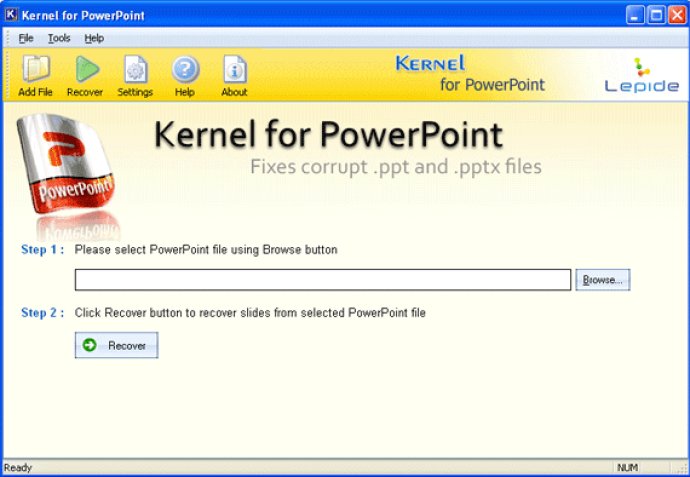
One of the greatest things about PowerPoint Recovery is that it can successfully repair PowerPoint files that display a range of errors. For example, if you see messages like "PowerPoint cannot open the file", or "The file may be corrupt, in use, or of a type not recognized by PowerPoint", or "PowerPoint can't read", "There was an error accessing..."you can trust this software to recover your files.
In terms of key features, PowerPoint Recovery is pretty impressive. It recovers content from the damaged PowerPoint file and displays a preview of the recovered content. This is particularly useful if you need to get an idea of what you can expect from the recovery process.
But there's more. PowerPoint Recovery can also recover deleted slides, animation effects, sound effects, wave sound files, images, text, objects, tables and auto shapes. This means that you can potentially recover anything that was lost due to corruption or other issues.
If you're not sure whether PowerPoint Recovery is for you, you can always try the free demo version of the software. This allows you to see the recovered contents in advance, so you can decide whether you want to purchase the software or not. All in all, this is a solid choice for anyone struggling with corrupted PowerPoint files.
Version 4.05.01: Integrated Mode for faster recovery
Version 4.05: Integrated Mode for faster recovery