This software enhances integer input within pre-set limits set by the programmer. The user can enter values directly from the keyboard or use input buttons.
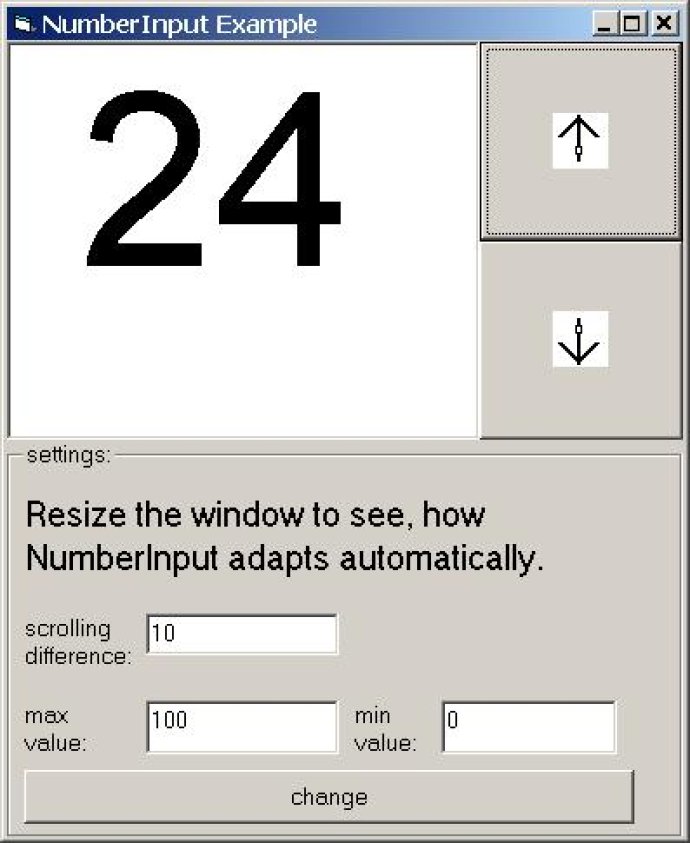
With this software, I was pleasantly surprised to find that the size of the control sub elements and displayed numbers automatically adapt to the size of the control element itself. This made the entire interface look sleek and polished.
I appreciated the flexibility of this software which allowed me to input numbers directly into the text field, or choose to use the two accompanying buttons to input the desired value. If I needed to increase or decrease the input value by one, the buttons proved to be especially handy. When pressed, the input value would increase or decrease depending on the button clicked.
Even more impressively, if I had to increase or decrease the input value by a large amount, I could simply hold down one of the buttons and the number input would continuously scroll until I released the button. This feature really simplified my workflow, which was especially helpful when dealing with large amounts of data.
Lastly, NumberInput also impressed me with its ability to accept negative (long) integers. This added to the overall flexibility of the software, making it an all-around great investment for anyone who needs to work with integers.
Version 2.0: Setup and compatibility.