Office Convert Document To PDF is a reliable software that allows you to easily convert multiple documents into PDF format. It supports batch converting various file types including Word, Excel, PowerPoint and RTF, making it a versatile tool for document management.
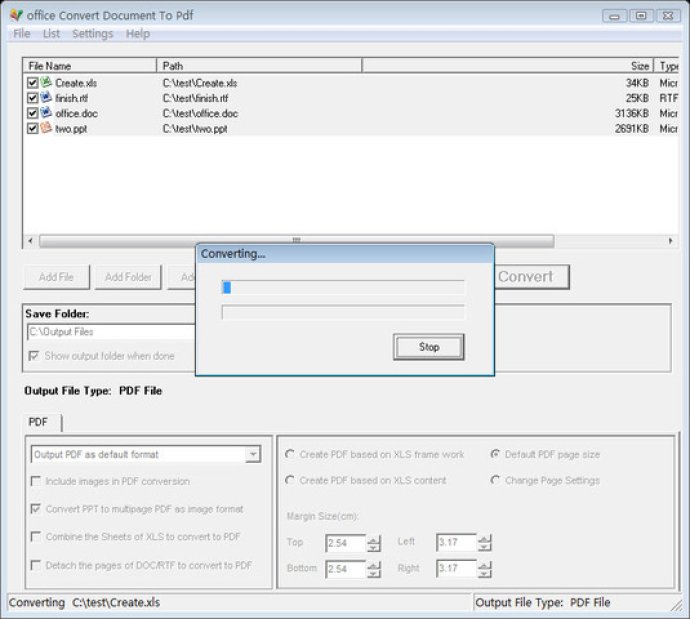
One of the main advantages of this software is that it supports batch converting of documents, which means that you can convert dozens of documents at once. Furthermore, the quality of the output PDF files is very high, and the original document format is retained. Also, the software provides more setting options to control the output file accurately.
The interface of the software is professional and easy-to-use, which allows you to create PDF files with just a few simple clicks. The converter includes PDF options such as top and bottom to ensure that you get exactly the PDF file you need. Additionally, the software provides advanced features, such as customized command-line service for servers and developers.
Another great feature of this software is that it can simultaneously convert comprehensive files to PDF, making the conversion process faster and more efficient. The output PDF has three formats: default format, image format, and text format. You can drag and drop files into the software for batch conversion and also define the page size of the document.
The software supports combining the sheets of Excel files for conversion and can choose an entire folder to convert. It can process large files intelligently and is efficient in terms of speed. It can automatically view the output files after the conversion is done. The software saves the imported file list and provides the best value for money while supporting different platforms such as Win98/ME/NT/2000/XP/2003/Vista (x64).
Overall, office Convert Document To Pdf is an excellent choice for anyone looking for a software to convert multiple documents into PDF format. Its ease of use combined with its powerful features and unbeatable price make it a must-have tool for both professionals and individuals.
Version 6.1: N/A
Version 5.2: fix a bug
Version 5.0: fix a bug