Office Convert Pdf to PowerPoint is a free software that easily and quickly converts PDF files into editable Microsoft documents like DOC, XLS, TXT, RTF, and HTM. It is a standalone application that does not require Adobe Acrobat or Adobe Reader software. The output document looks just like the original PDF.
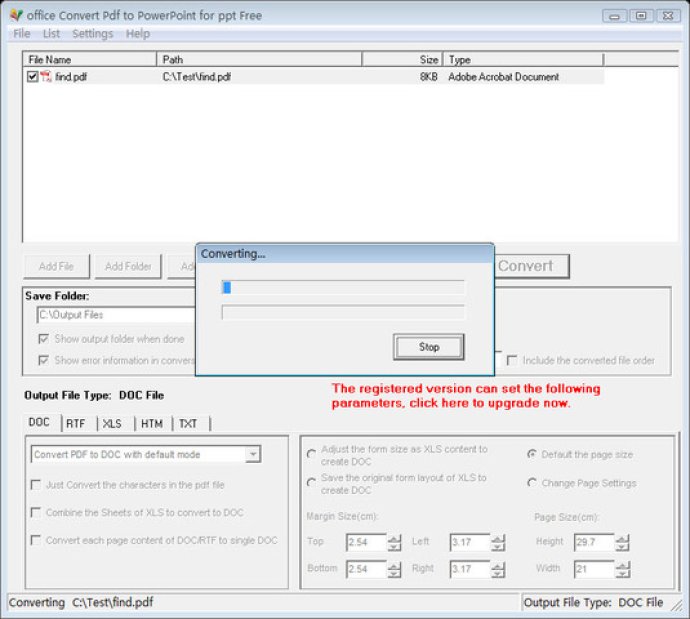
One thing that stands out about this software is that it is a standalone application that does not require Adobe Acrobat or Adobe Reader software, making it more user-friendly. The software also has an advanced feature of allowing users to convert the required segment of a PDF file by choosing “Convert PDF with mode3” and using the predefined settings or resizing the page as required to obtain the best document.
Another standout feature of this software is that it provides customized Command Line service for server developers, supports drag and drop files and batch conversion, and enables the conversion of the entire folder to a required format. It also processes the conversion at very high speeds, handling large files intelligently, and providing more setting options to control the output file more accurately.
The software supports Win98/ME/NT/2000/XP/2003/Vista (x64) platforms and is very user-friendly. With one click, users can convert PDF files to DOC, XLS, TXT, RTF, and HTM formats, with high good quality. It also allows users to save the imported file list and automatically view the output files after conversion. The software can also handle encrypted PDF files and advise users when using Mode 3 that Adobe Reader is required for best results.
In summary, I highly recommend this software to anyone looking for a user-friendly, efficient, and effective way to convert PDF files to different Microsoft documents while preserving the original formatting, images, and layout.
Version 6.1: fix a bug
Version 5.2: fix a bug
Version 5.0: fix a bug