Office PDF Printer organizes content from various sources including spreadsheets, email, web pages, images, and reports into one searchable PDF for easy distribution. It supports Windows 7 and Vista.
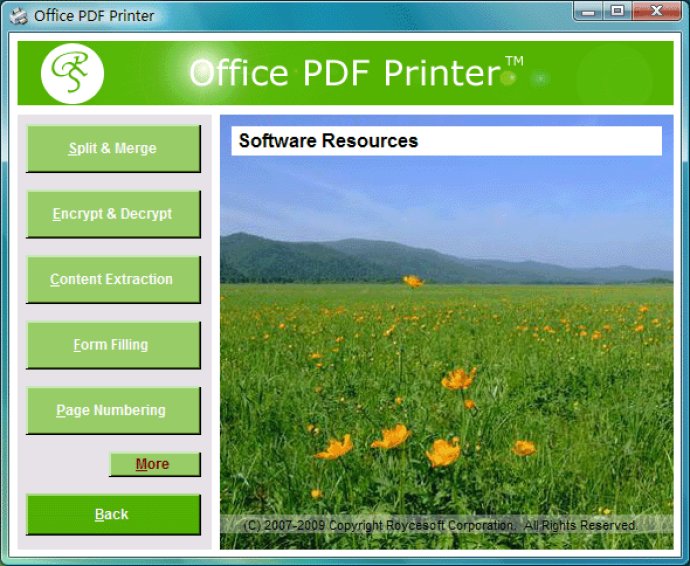
Office PDF Printer is a smart choice for the white-collar worker who seeks an alternative to Adobe Acrobat. This software works with a variety of business, finance, and office software, making it the ideal choice for a range of users.
One of the most impressive features of Office PDF Printer is its ability to create Adobe PDF by printing from any Windows application that can print. This means that you can quickly convert Microsoft Word, Excel, PowerPoint, Visio, and Access documents to PDF. Additionally, you can embed fonts into PDF automatically and produce full-text searchable PDF documents.
Office PDF Printer also allows you to archive web pages as Adobe PDF files, optimize Adobe PDF output by compression, and archive web pages to PDF with all images and backgrounds. It even lets you secure PDF documents with Password (128-bit RC4 encryption) and protect files with Access, Print, Modify, Annotation, Form Filling-in permissions.
With Office PDF Printer, you can restrict viewing, printing, editing, or copying of documents, combine multiple PDF documents into one PDF file, and embed TrueType, OpenType, Type1, Windows FNT/FON, CID font with PDF document. You can also support CIE color space conversion and ICC profile embedding or specify custom paper size.
This software offers accurate downsampling for images, active hyperlink after conversion to PDF, and a JPEG 2000 powered image conversion engine for a totally vector-based output for conversion from DWG to PDF, and DXF to PDF. You can also integrate Word, Excel, PowerPoint, Visio documents with PDF documents as attachments, produce ultra-compressed PDF documents, and choose the page orientation with preview PDF Resolution up to 4800 dpi.
Office PDF Printer enables you to convert JPEG, BMP, PNG, GIF, TIFF, and other image formats to PDF in lossless and loss mode. It also allows you to archive web pages as Adobe PDF files, transfer document metadata information to PDF output automatically, create CMYK and press-ready PDFs, and remove hidden sensitive data that would have possibly embedded into PDF.
Overall, Office PDF Printer is a fantastic software tool that provides many features to help you organize your content in a way that's functional and secure. Additionally, it's 100% compliant to the latest Adobe PDF Specification, so it's a reliable choice for those who need to create high-quality PDFs.
Version 3.0: Add support for Windows Server 8 64-bit