This software adds indentation, line numbers, error handling, and a .NET library to help convert numbers to words for Microsoft Word, Excel, Power Point, and Access VBA coders.
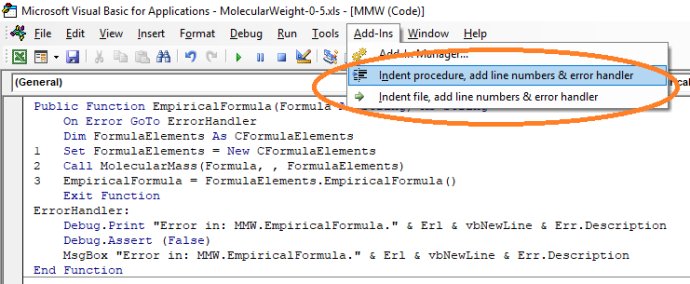
Using the application is quite simple. First, install the app and open an Office document that contains macro code. Edit the macro in the VBA Window or open a Microsoft Access Module. From there, write your VBA code as you normally would. With the Add-Ins menu, you'll have the option to add an error handler to your code and make use of some .NET functions.
To take advantage of these functions, simply follow the provided steps. Start by declaring NP and Number to words Objects by opening an Office document that contains macro code and editing the macro in the VBA Window or opening a Microsoft Access Module. From there, in the VBE Window, select Tools, References, Browse, and then select the file OfficeProgrammingHelper.tlb from the folder OfficeProgrammingHelper\bin in the application installing folder. Then, select NumberToText.tbl and insert the following code in any VBA Module: Public NP As New OfficeProgrammingHelper.NP.
Now, you can use the NP object in any code in your project. The application includes various functions, such as accessing the computer clipboard with specific format, clearing the clipboard, creating, deleting, moving, copying or deleting files, retrieving screen dimensions or colors properties, and even calculating the molecular weight of any chemical compound with the NP.MW function.
Lastly, the app even includes a feature to convert numbers to words, which is especially useful in reporting. For example, you could use the Number to Arabic Words feature provided by the app to easily convert the number 101 to words with the following code: Dim c As New NumberToArabicWords Debug.Print(c.ConvertToWords(101).
Overall, I found OfficeProgrammingHelper to be a great tool when writing VBA code. With its ability to indent code, add an error handler, and expose .NET functions, it is definitely a must-have application for Microsoft Office macro writers.
Version 3.6: Minimize some system requirement
Version 3.5: Minimize some system requirement