OmniView software enables speedy navigation of SQL Server or MSDE databases, allowing users to add, edit or delete data via a convenient spreadsheet interface. It also offers streamlined query creation via a point-and-click interface, eliminating the need for any SQL statement programming.
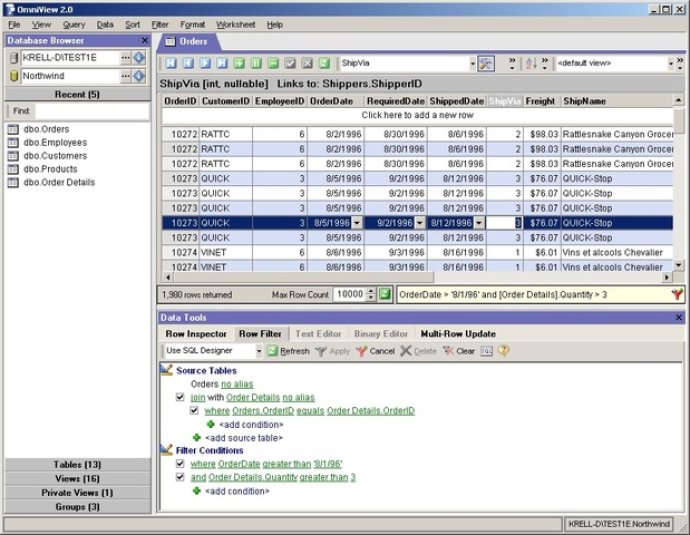
OmniView offers features like quick and easy access to table data using a familiar spreadsheet-like grid. You can efficiently add, edit, or delete data in-place without knowing any SQL. Moreover, filter data with point-and-click selection of fields, operators, and values, or use the complete SQL syntax; it's your choice. You can save time while changing text or binary data with full-featured editors specifically suited for BLOB data.
OmniView allows you to organize database tables into groups that you define. You can bundle frequently used or related tables together for easy and quick access. You can also create private views of data that you specify. You can select the rows and columns you want to see, in the format you want to see them. Furthermore, you can recall the view at any time with a simple mouse click.
OmniView saves time while adding new rows that are substantially similar to existing rows using the "copy row" feature. This feature can save users from manually rekeying similar data. Additionally, you can export table data or query results to Excel, XML, HTML, or text files. Finally, OmniView allows you to print formatted reports of selected data, further enhancing its efficacy as a data manipulation application.
Version 2.3: N/A
Version 2.2.1: N/A
Version 2.0.13: N/A
Version 2.0.12: N/A