One-click Multimedia Jukebox is an all-in-one tool that enables users to convert music, rip audio CDs, burn files to CDs and DVDs, and create their own audio CDs. It works directly from the Windows context menu, making it a convenient and easy-to-use software.
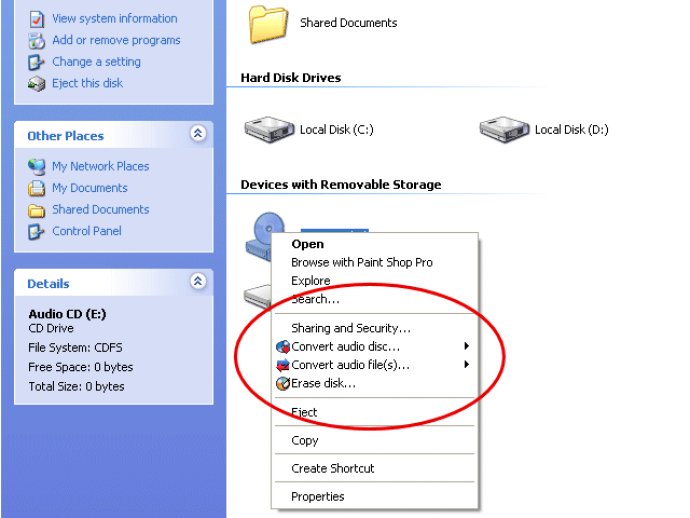
With One-click Multimedia Jukebox, you can work directly from Windows' context menu, allowing for seamless integration into your everyday tasks. Once installed, this handy tool becomes a part of Windows, making it easy to access without launching any additional applications.
Converting audio files has never been easier. Simply choose the audio files or folders you want to convert, right-click, and select your desired format – WAV, MP3, WMA, OGG, APE, FLAC, or even directly to an audio CD. And for audio CDs, just right-click on the entire CD or selected music tracks to rip audio in your favorite format directly to your hard drive.
But audio isn't the only thing you can handle with One-click Multimedia Jukebox. Need to burn photos, movies, MP3s, documents, or other files to CD or DVD? Simply right-click on the files or folders and select "write to CD/DVD" or add them to a queue for later burning.
One-click Multimedia Jukebox gives you all the multimedia power you need right at your fingertips. So why use multiple programs when you can have it all in one convenient tool? Try One-click Multimedia Jukebox today and take control of your multimedia needs.
Version 1.3: MP3 and FLAC codecs upgraded
Version 1.2: N/A