This software offers secure enterprise instant messaging, audio and video calls, conferencing, and file sharing. It is user-friendly and comes with a free app for easy access on various devices.
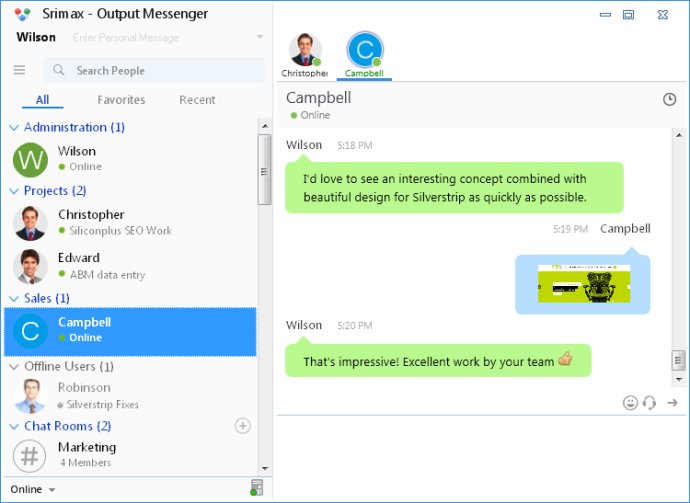
This all-in-one program allows you to manage Instant Messaging, Group Chat, Voice Chat, Video Chat, A/V Conferencing, File Transfer, Desktop Screen Sharing, Internal Mailing, Announcements from a single, user-friendly platform. With a free accompanying app for Mac, Windows, Linux, Browser, Android, iPad or iPhone, you can access all the features of Output Messenger on any smart device.
The software is tailor-made to improve collaboration between team members, making it easy for them to work together more efficiently and productively. You will see a significant increase in productivity in the workplace and an overall improvement in the quality of work across the organization.
Output Messenger offers various rich options like Offline messaging, Off-the-Record Chat, Multiple Views, Chat Shortcuts, Preset Messages, Chat log, Cross-Platform Sync, Active Director Integration, API for 3rd part integration, Delivery notification, and Push Notification for Mobile. These features make it easy for teams to communicate and collaborate more seamlessly.
The On-premise Chat Server appliance ensures security, speed, and flexibility in configuring and customizing the software to meet your unique needs. With the use of TLS/SSL, the software establishes a highly secure client-to-server connection to guarantee data confidentiality and integrity between the client and the server. The software works within Office LAN, WAN, VPN, Multiple Sub Networks, Terminal Service, and the Internet.
Both Client and Server applications are easy to install and configure, making it unnecessary to have an onsite network administrator. In conclusion, Output Messenger is an excellent tool for improving collaboration between team members, which ultimately leads to a highly productive workplace.
Version 1.0:
- Single User Login with multiple devices
- Voice / Video / Desktop Sharing
- User Interface Changes
- Interactive Browser Version
- In Chat Window Log View & File Transfer Option
- Works only with Server. No P2P.