PanelDaemon is a free online manager for Microsoft Windows Service Applications, compatible with IIS and used with FireDaemon. It is designed to access and customize Windows services via browser with features such as starting, stopping and editing the services.
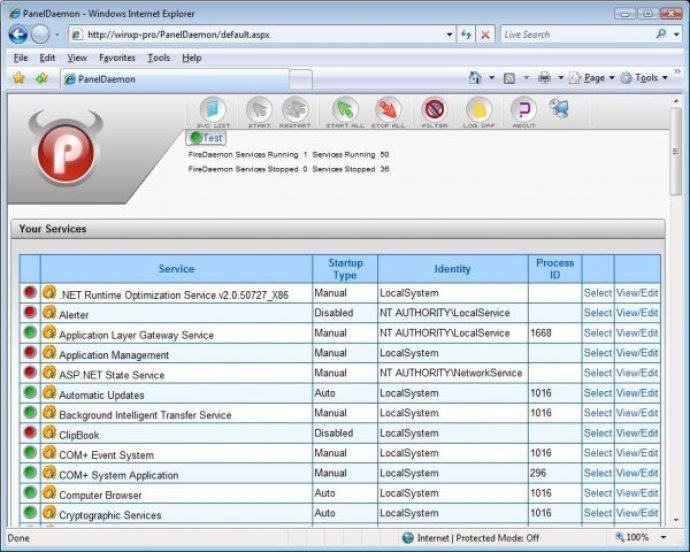
The great thing about PanelDaemon is that it allows you to manage your Windows services easily via your browser or mobile phone. You can view, start, stop, and even edit Windows services from wherever you are. The software also features simple installation and configuration, making it easy for anyone to use.
Another excellent feature is that PanelDaemon enables you to view all the services on your Windows desktop or server and obtain information on running services and their respective processes. It allows you to start and stop all services and also edit FireDaemon ones.
Another key feature of PanelDaemon is the ability to create lists of users, allowing you to assign services to specific users, giving them the ability to start, stop, view, and edit specific services. This functionality is particularly useful if you want to give certain users access to specific services while denying access to others.
Lastly, PanelDaemon is fully skinnable, allowing you to customize it to include your own corporate logos and colors. This level of customization is perfect for businesses looking to create a cohesive brand identity across all their online operations.
Overall, PanelDaemon is an excellent software program that is completely free and available for download on SourceForge. If you're looking for a user-friendly, efficient, and customizable Windows service management tool, we highly recommend you give it a try.
Version 1.5: Can choose application pool during installation, IIS7 support on Vista, 2008 and 7 (see Users Guide)
Version 1.4:
FireDaemon services Parameters are editable
Remote Desktop option
Service tabs have service status
Skinnable