Paradox to Sybase ASE Transfer Tool allows effortless migration of tables between the two databases. It simplifies and provides an easy process to move data from Paradox to Sybase ASE for more efficient and reliable database management.
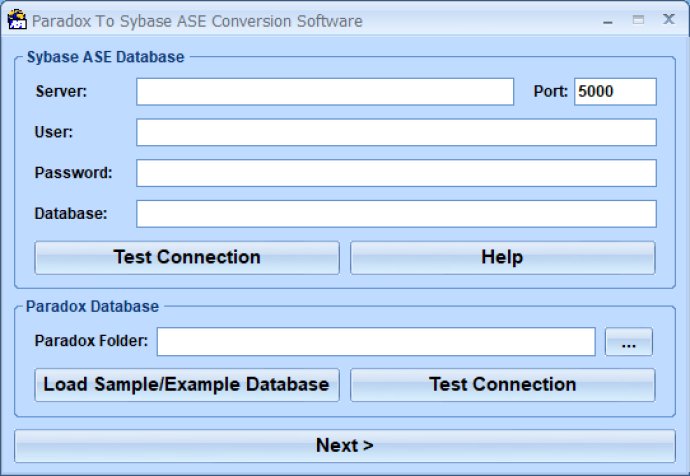
To get started, all you need to do is select the Paradox folder where your tables are stored and enter your login information for the Sybase ASE database. You'll also have the option to test both connections before moving on to the transfer interface.
Once you're ready to begin, the interface is user-friendly and intuitive, allowing you to transfer large numbers of tables quickly and easily. This can be a huge time saver, especially if you're dealing with a lot of data that needs to be moved from one database to another.
Overall, this software is a great choice for anyone who needs to transfer tables between Paradox and Sybase ASE. Whether you're a beginner or an experienced user, it's sure to make the process as smooth and hassle-free as possible.
Version 7.0: N/A