This invoice software, powered by Excel templates and databases, is equipped with all the required invoicing features for small and home businesses. The Express edition makes it easy to handle clients, goods, billing, and transactions.
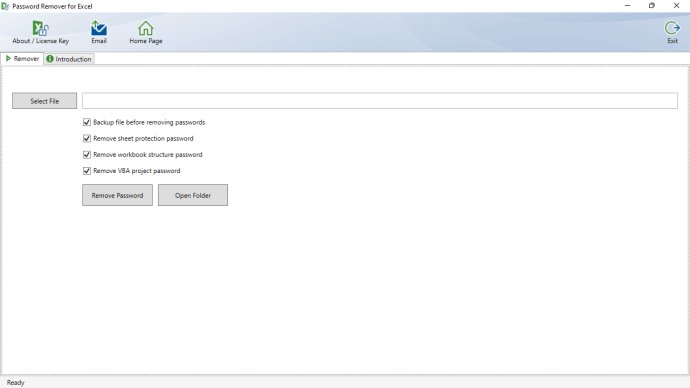
The invoice software can handle all small or home businesses invoicing needs efficiently. As a result, it allows you to easily manage customers, products, invoices, and payments. The software is suitable for businesses that are not registered to bill or collect tax, businesses with one level of tax, and businesses with two levels of tax such as State and Federal tax. However, if all of these do not meet your business requirements, you can even adjust Excel formulas to define your own taxes.
With just a few mouse clicks, you can easily keep track of customer payments and outstanding invoices or email the invoice to your clients. The software also allows partial payments or multiple payments for a single invoice as needed. Furthermore, the invoice software is built in a way that enables you to build customer lists in real-time with ease. This provides an efficient solution for managing customer information.
Since the invoice software is based on Microsoft Excel, you can take complete control over invoice layout. With the familiar tools provided by Microsoft, you can easily customize the text style, fonts, colors, number formats and images. There is no need to learn anything new as you already have Excel at your fingertips.
The software has extended sizes for several standard/default database table fields required by some users. The detailed document explaining how to do this with your current database can be found online.
In conclusion, Excel Invoice Manager Express edition is great software for small or home business invoicing. Highly recommended.
Version 3.15: WPF edition.
Version 2.221025: Extended the sizes of several standard/default database table fields, as required by several users.
Version 2.21.1024: New feature - Overselling of product could be disabled by using a new option on the Workbook tab of the Settings window.
Version 2.19.1022: What's New: in the default invoice templates the decimal places in the percentage format of the tax rate cells were changed from 2 to 3.
Version 2.18.1021: What's New: The default invoice template changed to Excel 2007 format (.xlsx format) if the system is running Excel/Office 2007 or higher versions.
Version 2.17.1020: Changed how the setup program installs files
Version 2.16.1019: New feature: Minor UI improvements.
Version 2.15.1018: New option allows printing multiple copies by clicking the Print button.
Version 2.14.1017: Support for Windows 7
Version 2.11.1015: New customer statement report; New support for overpayment; New template option; New Products list option