This software ensures secure storage of all your passwords. Keep your logins and personal data safe from hackers and cybercriminals.
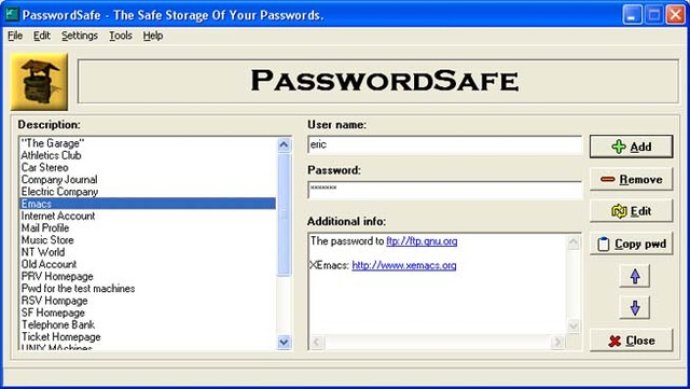
The application requires the user to specify a password during the start-up process, which is used for encryption of the file mentioned above. The password can be changed anytime by the user, and for every concurrent session, the user has to enter the password to prevent unauthorized access.
Once launched, the PasswordSafe enables the user to add, change, and remove a password from the application, with the visible passwords being selected by clicking on them or using the up and down arrow keys. In addition to passwords, other essential information such as user names, short and descriptive description texts, and more can also be stored for each password.
When minimized, the software requires the password to restore access, thus preventing unauthorized access. Moreover, the PasswordSafe application does not have a visible icon in the taskbar when minimized, but can be found in the tray area instead. Clicking on the application's icon provides access to the password dialog. The same can be achieved by using key combinations.
The PasswordSafe software can be brought to the front or minimized anytime, even if it isn't in focus. The user can use the CTRL-NUMPAD_UP and CTRL-NUMPAD_DOWN commands for this purpose. Using Ctrl and Up-arrow brings the application to the front and gives it focus. Pressing the key combination when the application is minimized prompts the user to enter the password before becoming visible again. On the other hand, using Ctrl and Down-arrow minimizes the application, whether in focus or not.
Overall, the PasswordSafe application provides an efficient and secure way of managing passwords and user names, with its encryption feature and multi-layered security system protecting the user's valuable personal information.
Version 2.0: N/A