Pavtube MOD Converter for Mac converts MOD files to popular video formats such as MP4, MP3, AAC, M4A, and WAV. It is an excellent tool for watching videos on portable devices.
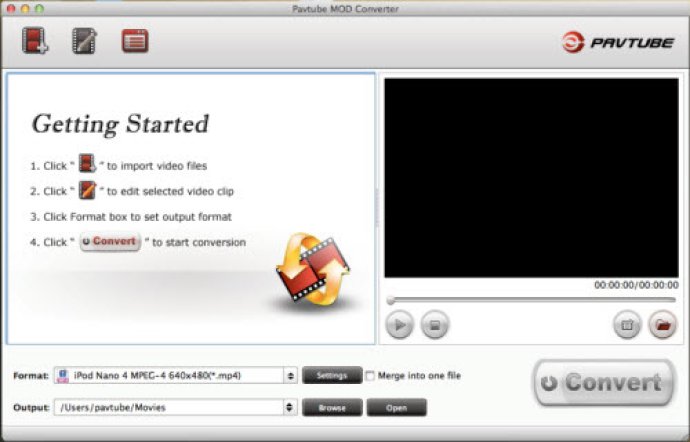
Firstly, it converts Canon, Panasonic, and JVC MOD footage to MOV, MPEG, MPV, MP4, VOB, MPG, AVI, FLV, MP4, and other popular video formats, ensuring that you can watch your favorite movies and videos on portable devices like iPod, iPhone, Apple TV, or Zune easily. Secondly, the software has an intuitive and user-friendly interface that enables even the novice users to use the program effortlessly in a short period.
Thirdly, it features advanced technology that supports a fast conversion process, saving users a lot of time. The users can experience the same quality as the original one; thanks to the software's high-quality conversion process. With the experienced user's help, the settings like bit rate, frame rate, and others can be adjusted for a better vision effect.
Fourthly, for the user who wants to make changes to the video, the editing function in the software is an answer. Users can trim the video to get the desired time phrase, crop the video to select the favorite image region, or cut off the black edges of the video. Fifthly, users can add an image watermark, text watermark or video watermark to make a unique video file.
Sixthly, users can collect attractive images in the video and save them on the computer using the snapshot function. Seventhly, with just one click, users can find and view the converted video without any superfluous clicks. Finally, users can replace the audio track from the computer to meet their special needs.
In conclusion, Pavtube MOD Converter for Mac converts the video files into various popular formats with utmost ease and provides various editing options for users to enhance the video quality. The software is effortless to use with its intuitive interface and is full of powerful features that make this software an excellent choice for any Mac users.
Version 2.1.2.1382:
- Redesigned software GUI (Graphical User Interface).
- Added new format template for Apple's iPad 2nd Gen.
- Added Profile Manager.
Version 1.8.1.1498: Added customized output formats for iPad in profile list. Refined the GUI to be more user-friendly, including addtional scale value to Brightness, Contrast and Saturation and Volume in Edit interface. Now apply Deinterlacing facility by default.
Version 1.7.1.0:
I. Added support for Dolby TrueHD audio codec.
II. Further optimized the performance of audio video synchronization.
III. Added new profiles and allows the users to customize and save profile settings.
IV. Made watermark function easier to use.
Version 1.5.1.0:
Added function of keeping original aspect video in Crop window.
Added options of Auto Rename, Overwrite the file for the same existed converted file .
Version 1.0: N/A