Enhance your PC's performance and speed with a software that repairs issues, optimizes system settings and offers cleaning features. Benefit from a backup and restore functionality to securely roll back changes anytime.
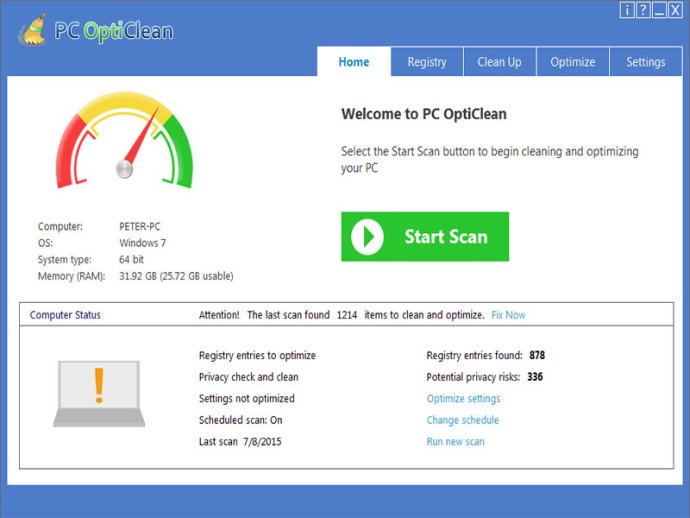
The impressive scheduler of PC OptiClean allows you to set up automatic scans and regular PC cleanups, which is a perfect solution for busy individuals who don't have the time to perform these tasks manually. PC OptiClean helps with several common PC-related issues, such as error messages, DLL/EXE issues, slow boot time, and sluggish PC behavior.
For Error Messages, PC OptiClean scans the Windows registry for errors and repairs them to fix related issues. It also scans for and repairs DLL/EXE files that cause annoying errors and performance issues. Slow Boot Time is usually caused by bloatware and unnecessary programs that are loaded at boot. PC OptiClean will recommend programs that you can stop from loading, making your boot time as fast as it used to be.
Sluggish PC behavior can be frustrating; however, PC OptiClean cleans and optimizes all the areas that tend to bog down your PC over time, like remnants of old programs, junk from failed uninstalls, and a bloated system registry. It also comes with a Privacy Scan feature that scans your pc for potential privacy risks such as chat logs, online conversations, and much more, allowing you to choose what you would like to remove or keep.
PC OptiClean recommends setting changes to improve the speed and performance of your PC, while the Disk Space Overview feature lets you see in a snapshow the health of your hard drive and how the disk space is being allocated. The Firewall Review feature checks and makes sure you are fully protected and if not, sends you a notification of missing anti-virus or firewall. Additionally, the Quick Access to Windows Tools feature provides one-click access to several popular Windows optimization tools.
Overall, PC OptiClean is an excellent software for those seeking to improve the performance of their PC with easy-to-understand features and tools to optimize various aspects of your PC.
Version 4.1: New release