PDF Editor is a software tool that allows users to easily view, edit, manipulate and print PDF files. It features annotation and comment functionality, text editing capability, and the ability to delete or add words. Available as a free download.
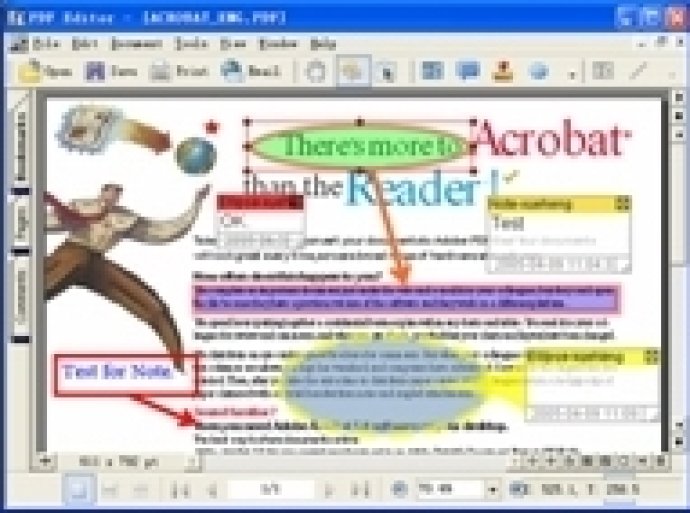
Additionally, you can save, move, copy, paste, and print the comments and contents. Apart from that, PDF Bookmark Editor also supports converting PDF format files to Text files, BMP files, TIFF files, GIF files, and many more. It further enables you to create other format files into PDF files, rotate PDFs, use PDF tools, convert images to PDFs, preview images, and so on, all with ease.
These tools not only save time but also save money as they provide the same features as other applications. The PDF Bookmark editor has several different features that make it stand out from the crowd. These features include:
1. Creation of PDF files from EMF, BMP, WMF, JPEG, GIF, TIFF, PNG, TGA, PCX, MS Word, MS Excel, MS PowerPoint, MS Project files, Text files, WPS files, and other formats.
2. PDF Bookmark Editor supports creating PDF files from clipboard images.
3. You can convert PDF files to BMP, WMF, JPEG, GIF, TIFF, PNG, TGA, PCX, TXT files, and many more.
4. You can use PDF Bookmark Editor as a free PDF viewer.
5. PDF Bookmark Editor supports copying both text and images to the clipboard.
6. The software supports adding stamp, note, draw (pencil line, beeline, rectangle, and ellipse), and textbox to your PDF document.
7. You can use the Undo/Redo functions with PDF Bookmark Editor.
8. PDF Bookmark Editor supports adding text and various drawings and shapes (line, rectangle, ellipse, and polyline) to the content.
9. You can fill out PDF forms quickly and easily with PDF Bookmark Editor.
10. Finally, PDF Bookmark Editor supports copying form content to excel files.
Overall, PDF Bookmark Editor provides an intuitive interface and a wide variety of features that make PDF editing and creating easy and accessible.
Version 2.60: View and Edit PDF files, change text and picture of PDF file, modify and edit PDF file, support PDF 1.7 format
Version 2.5: View and Edit PDF files, change text and picture of PDF file, modify and edit PDF file, support PDF 1.7 format
Version 2.3: View and Edit PDF files, change text and picture of PDF file, modify and edit PDF file