This software converts PDF files to various image formats and extracts text and images to web pages or plain text files. It also allows users to upgrade or downgrade PDF files to different versions.
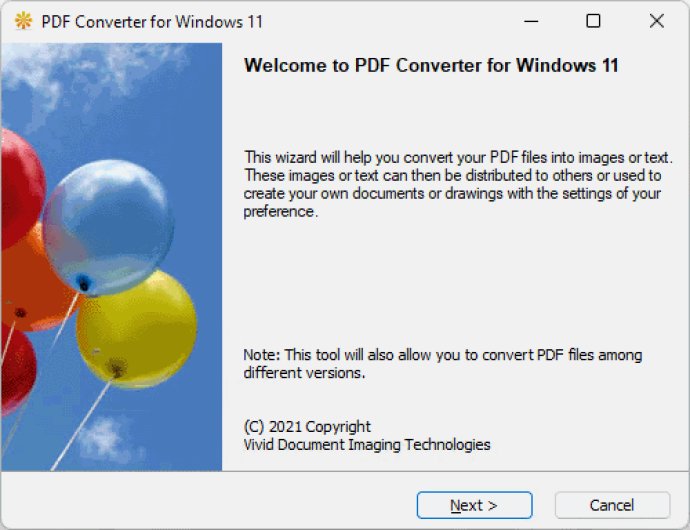
With PDF Converter for Windows 11, you can choose from Single Mode or Batch Mode for converting your PDF files. Simply follow the step-by-step instructions, and you'll be done in no time. The software also makes it easy to extract text and graphics from your PDF files and turn them into web pages for further editing.
In addition, PDF Converter for Windows 11 supports conversion between different versions of PDF files. This means you can easily upgrade or downgrade any PDF file to Adobe Acrobat 1.x through to Adobe Acrobat 8,x, 9.x, 10.x, ISO 32000 Standard.
One of the best features of PDF Converter for Windows 11 is its ability to detect and decrypt encrypted PDF files. Even if you don't know the owner password or master password for your PDF file, PDF Converter can still help you decrypt the file and remove the password using strong decryption algorithms.
The software also offers fast and reliable batch processing, making it easy to convert an entire folder of PDF files with just a few clicks. And, unlike other software, PDF Converter for Windows 11 won't interrupt your workflow with prompts or popups.
Overall, PDF Converter for Windows 11 is a powerful and user-friendly tool that can help you convert your PDF files to a wide range of file formats. So why not give it a try and see for yourself?
Version 1.11: Backward compatible with Windows 10, 8, 7, Vista, XP, Server