PDF Duo .Net is a versatile ASP.NET component for converting HTML to PDF with quality results. It is an independent .NET assembly built with pure C# and capable of converting from/to a file, URL, stream, or tagged string in dynamic web applications.
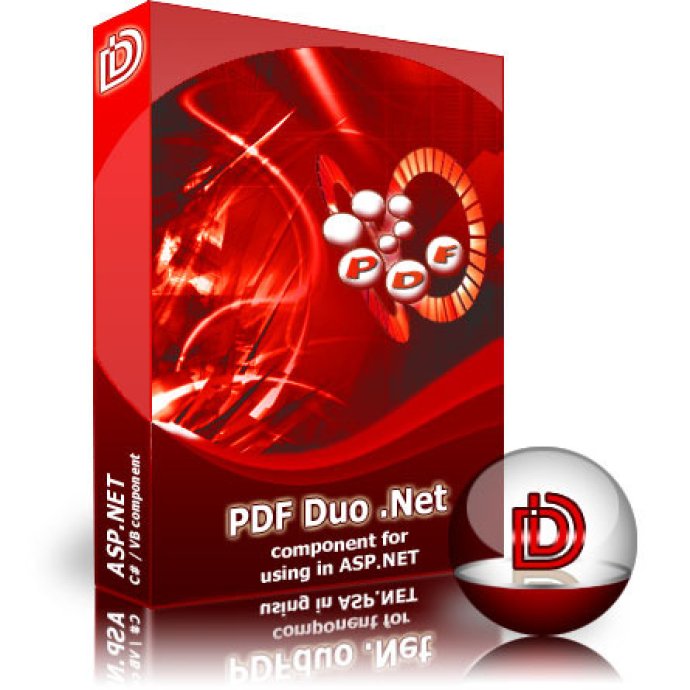
With PDF Duo .Net, developers can now easily invoke the converting component in their own application or website projects based on ASP.NET, using only three lines of code. The package comes with fully featured demos written in both C# and Visual Basic, making installation and usage seamless even for beginners.
The software boasts a range of main functions that allow conversion of HTML in different formats, such as file, page from URL address, stream, and string. PDF Duo .Net skillfully converts tables, embedded tables, table borders, cell background, images, lists, hyperlinks, font face, color, and size, italic, bold, underline text, subscript, superscript text, background colors, among other text formatting features.
Other key features of PDF Duo .Net include conversion directions for HTML to PDF, XHTML to PDF, and TXT to PDF. The software strictly copies the HTML file formatting to PDF file in your own ASP.NET project and makes the best use of invalid or bad-formed HTML files. Also, HTML files can include formatting styles CSS, which will be correctly converted to PDF.
PDF compression is possible to further reduce PDF document sizes, and the software is developed in 100% managed C# code and tested in ASP.NET web applications. It allows users to convert either from an HTML file or an HTML string stream and supports .NET 1.1, .NET 2.0, .NET 3.0, .NET.
In summary, PDF Duo .Net is a user-friendly, robust software package that streamlines the HTML-to-PDF conversion process and ensures that developers can meet their needs with ease.
Version 2.4:
Converts HTML to PDF.
Makes the best use of invalid or bad formed HTML file.
HTML file can include formatting styles CSS those will be correct converted to PDF.
Strict copying of HTML file formatting to PDF.
Does not require installed Microsoft Office(R) or Adobe Acrobat(R).
Version 2.2:
Converts HTML to PDF.
Makes the best use of invalid or bad formed HTML file.
HTML file can include formatting styles CSS those will be correct converted to PDF.
Strict copying of HTML file formatting to PDF.
Does not require installed Microsoft Office(R) or Adobe Acrobat(R).
Version 2.0:
Converts HTML to PDF.
Makes the best use of invalid or bad formed HTML file.
HTML file can include formatting styles CSS those will be correct converted to PDF.
Strict copying of HTML file formatting to PDF.
Does not require installed Microsoft Office(R) or Adobe Acrobat(R).
Version 1.2:
Converts HTML to PDF.
Makes the best use of invalid or bad formed HTML file.
HTML file can include formatting styles CSS those will be correct converted to PDF.
Strict copying of HTML file formatting to PDF.
Does not require installed Microsoft Office(R) or Adobe Acrobat(R).
Version 1.1:
Converts HTML to PDF.
Makes the best use of invalid or bad formed HTML file.
HTML file can include formatting styles CSS those will be correct converted to PDF.
Strict copying of HTML file formatting to PDF.
Does not require installed Microsoft Office(R) or Adobe Acrobat(R).