PDF Hyperlink Creator simplifies the process of hyperlink creation for multiple PDF files. Users can effortlessly drag their PDF files, edit relevant anchors and URLs, and activate the hyperlink creation process with just one click.
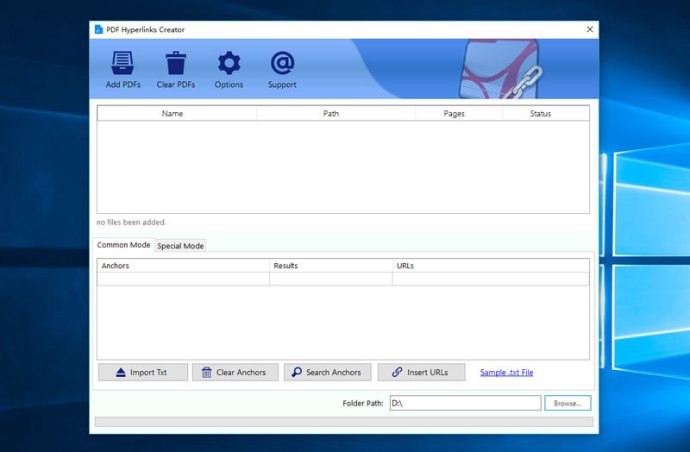
With PDF Hyperlink Creator, users can create hyperlinks for multiple PDF files quickly and easily. Simply drag and drop the PDF files, edit the anchors and URLs, and start the process by clicking a single button. We offer two modes to suit your needs, both of which greatly boost productivity.
Mode 1: Common Mode is perfect if you have the same anchors in hundreds of PDF files. The program will search all the anchors in all added PDF files and then insert the corresponding URLs.
Mode 2: Special Mode is ideal for users who wish to insert URLs into different anchors in various PDFs. In Special Mode, you can edit a txt file and import it into our program. The software will then search for the anchors and insert the URLs in different PDF files.
We also offer Advanced Options to customize the URL inserting process according to your needs. The setup is quick and simple. For example, the program uses Case-Insensitive Search by default, but you can uncheck the box for Case-Sensitive Search if necessary. If you want to export multiple PDF files while keeping their original folders, you can also check the Keep Folder Name box.
Choose PDF Hyperlink Creator for a stress-free and efficient way to insert and edit multiple URLs in your PDF files.
Version 1.7.0: None