PDF Linearizer offers optimization and linearization capabilities for PDF files, enabling users to edit file information, resize page dimensions, set open actions, and compress files with JPEG, JPEG2000, or CCITT G4 compression. The software streamlines PDF file management for easier use.
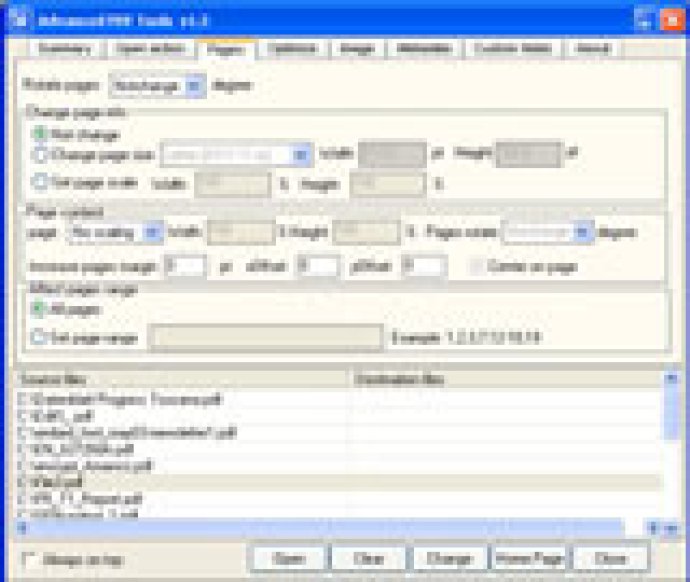
PDF Linearizer is packed with several features that make it an all-in-one tool to manage PDF files. It has the ability to return lots of information from PDF files. You can also set document information fields, export the source XML Metadata, print data via standard output, and include the filename and file path in the returned data. It also provides support for inserting an XML file into PDF files, command line operation, support for wildcards, count PDF pages and return numerical amounts and total page counts amongst others.
With PDF Linearizer, you have the ability to change the page size and page content in your PDF file, set page size to A3, A4, B4, B5, Letter, Legal, or custom size. You can scale the page size and content, rotate the page and rotate the content (0, 90, 180, 270, 360, any angle). It also supports page margin changing, optimize PDF files and compress color, grayscale, and monochrome images in a PDF document using JPEG2000, JPEG, and CCITT G4 compression.
Overall, PDF Linearizer is an excellent option for anyone looking for a software that can optimize and linearize PDF documents with ease. The PDF Linearizer Shell also supports appending linearization (Fast Web View) to PDF documents. The application's user-friendly interface and top-of-the-line features make it the perfect PDF file management tool.
Version 3.0: PDF Optimization Shell, Optimize and linearize PDF documents, JPEG2000 compression,Edit PDF info field, resize page size,optimize pdf file, PDF Linearizer