PDF Link Editor is a versatile software that allows for batch editing, replacement, removal, and extraction of PDF links. It simplifies the process of modifying PDF files and makes it easier to manage large numbers of documents.
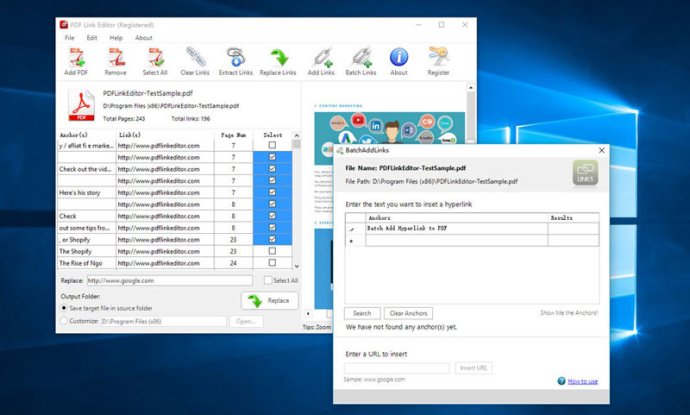
Batch-Add-Hyperlinks is one of the standout features of PDF Link Editor. This feature allows users to add or insert PDF links in bulk. There is no longer a need to search every word or sentence and manually insert each hyperlink onto the PDF file. PDF Link Editor will search and mark every anchor you want and insert the URL you have input into the text box. This will be completed in record time thanks to the software's strong engine. Say goodbye to those repetitive and monotonous tasks and try PDF Link Editor today.
PDF Link Editor is also capable of clearing or extracting all hyperlinks within a single PDF file. These features come in handy for users who need to remove all hyperlinks for a particular purpose or extract all links out for storage. The process is simple and easy to achieve with PDF Link Editor. Add your PDF file, click the 'Clear links' or 'Extract links' buttons, and set the target folder to export a new PDF. Voila! Your PDF is now free of any pesky and extraneous hyperlinks.
It should be noted that PDF Link Editor is a standalone software and does not require Adobe products or plugins to operate. Thanks to its optimized codes and tech-base, PDF Link Editor runs smoothly and in high performance without the need for Reader or Acrobat plugins. The software supports all Adobe PDF versions including the latest one. Feel free to utilize PDF Link Editor to start replacing PDF links now.
Version 2.0.0: In the newly released PDF Link Editor Pro v2.0.0, you can add hyperlinks to PDF in a much more convenient manner, especially you hope to insert a URL to multiple anchors. You can enter all text you want to add hyperlinks and then search and insert the URL at one time!
Version 1.8.3:
Bug fix.
Extract hyperlinks to Excel.
Version 1.6.1:
PDF Link Editor v1.6.1 can add multiple hyperlinks at one time now.
1. Search words and sentences in PDF;
2. Preview the location of selected words and sentences;
3. Insert a URL to hundreds of words and sentences in the batch process.
Version 1.0.0: None