Pdf-Office is a user-friendly software that lets you create pdf forms and documents from scratch. It enables you to create complex documents and form fields without requiring any specific training. The tool provides text, picture, and different form fields like text fields and calculating/validating fields in the most effortless way.
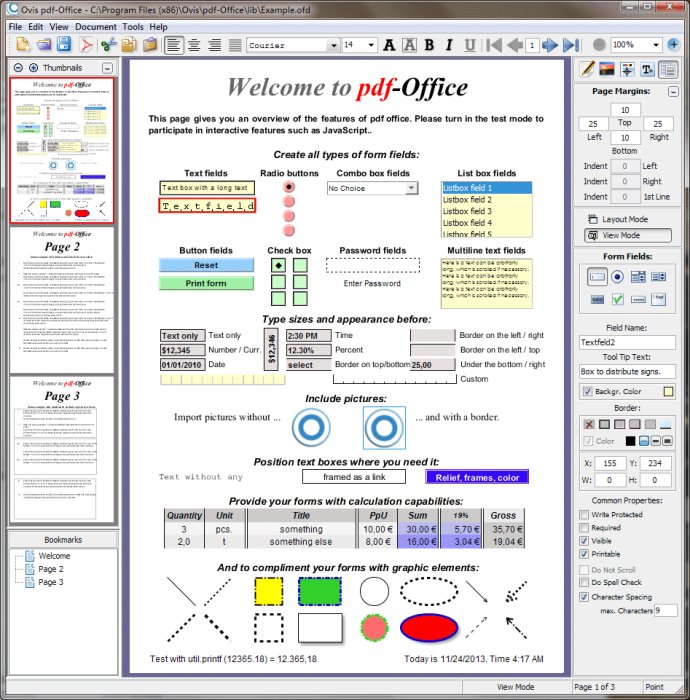
Any computer workstation can display and work on the forms in the same way, ensuring that the original document remains tamper-proof. This software solution offers a high level of document security through 256-bit encryption, which ensures maximum data protection. pdf-Office Professional is designed to meet all form creation needs, from simple text boxes to calculated fields and complex programming features. Its intuitive form editor allows for simple graphic representation of the fields and text, providing a similar experience to MS Word.
All documents created using pdf-Office Professional can be easily edited, and modifications can be made at any time. The software solution also enables users to fill out preprinted paper forms electronically and quickly or save completed PDF forms. The application is 100% Adobe compatible, and it provides a range of powerful features that include setting TAB order for Acrobat Reader, exact positioning via X, Y coordinates or snap to grid feature, password, text and calculated form fields, checkboxes, multiline text fields, pull-down fields, radio buttons, formatted form fields, Java-Script, field validations and calculations.
Pdf-Office Professional allows the user to work in centimeter, pixel or inch mode, provides a text editor, and enables the import of background images in gif, jpg, tif, png, bmp and fpx. Its snap-to-grid feature, scalability of imported images, individual export values, border options, AES 256-bit encryption, comfortable table tool, Shadows and curves, make pdf-Office Professional a complete software solution for creating and saving PDF forms and documents.
Version 10.x: supports pdf files with incorrect xref tables
Version 14.1: Optionally embed fonts full or as subset.