This software allows users to easily print multiple PDF files by selecting them at once. It requires the free Adobe Acrobat reader, which can be found online, to be installed. Once installed, users can select and print their PDF files with ease.
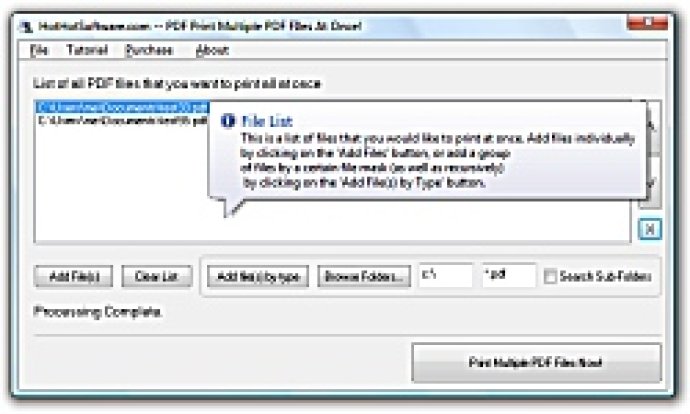
Once you have installed the software, you can start using it by following two simple steps. First, select the PDF files that you want to print. You can do this by clicking on the files and dragging them into the software or by clicking the 'Add Files' button and selecting them from your computer. Second, click on the 'Print' button, and the software will start printing all the PDF files that you have selected.
With its easy-to-use interface and efficient printing capabilities, this software is an excellent choice for printing multiple PDF files in one go. So, if you are looking for a quick and hassle-free PDF printing solution, this software is a must-try.
Version 9.1: Not Applicable