Adobe Acrobat Reader is a versatile PDF software that enables viewing, commenting, editing, signing, filling forms, and easy sharing of PDF documents on various devices such as Windows, Macs, tablets, iPhones, and Androids.
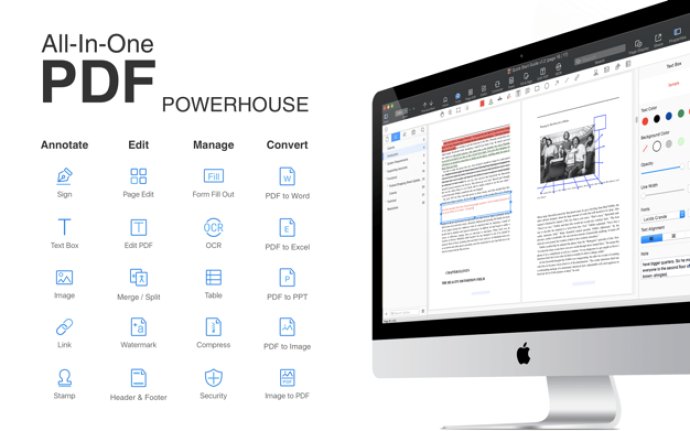
With PDF Reader Pro, you can perform a variety of tasks, including viewing, commenting, editing, signing, filling forms, and sharing Adobe Acrobat Reader PDFs on your PC, Mac, tablets, iPhone, and Android devices. This app truly covers all the bases when it comes to PDF-related needs.
One standout feature is the Good Reader Display Mode, which allows for vertical/horizontal scrolling while viewing in single page, two pages, or full-screen reading pdf modes. Additionally, the Multi-tab Viewer lets you open multiple PDF files on the same window, and the PDF Search function allows for full text search with a navigable, detailed list of search results and high levels of zoom. You can also jump to particular pages quickly with the Jump to Page feature, bookmark specific pages or sections of PDFs, and use a PDF table of contents to jump between chapters and sections.
When it comes to annotating PDFs, PDF Reader Pro is a standout choice. With classic markup PDF tools, you can highlight, underline, strikethrough/strikeout, take notes, add ink, use the freehand tool, insert text boxes and shapes, and more. There's also a ruler tool to help with note taking and sketching, anchored notes to add sticky notes for references, stamps to customize PDFs, and links to add hyperlinks (URL, email, and pages). Finally, the Form Filler feature makes it easy to work with static PDF forms created in Adobe Acrobat, fill out any PDF forms with interactive fields such as text fields, checkboxes, radio boxes, list boxes, combo boxes, and buttons.
Last but not least, the Page Editor feature lets you easily organize PDF pages. You can renumber, reorder, arrange, or edit PDF pages easily by dragging and dropping a page. Plus, you can append new pages into the existing file and rotate one or more pages.
All these features make PDF Reader Pro a fantastic option for anyone in need of a comprehensive and reliable PDF reader app.
Version 1.2.2.0:
Add watermarks, Content Selection Tool and more. Enjoy the Best PDF Reader and Editor on Windows
Watermarks: Create text or image watermarks on PDFs
Image to PDF Converter
Content Selection Tool: Copy or print the selected contents
Reset form: Reset the form to the default preference
Version 1.1.8:
PDF Reader Pro Support to insert multiple types of pages, shapes annotation and hyperlinks
Links - Add hyperlinks (URL, Email, Pages)
Insert pages - Append New pages into the existing file
Shapes - Add annotations with the shape tools (Rectangle, Circle, Arrow and Line)
Version 1.1.3:
PDF Reader Pro Support to insert multiple types of pages, shapes annotation and hyperlinks
Links - Add hyperlinks (URL, Email, Pages)
Insert pages - Append New pages into the existing file
Shapes - Add annotations with the shape tools (Rectangle, Circle, Arrow and Line)
Version 1.1.2:
PDF Reader Pro Support to insert multiple types of pages, shapes annotation and hyperlinks
Links - Add hyperlinks (URL, Email, Pages)
Insert pages - Append New pages into the existing file
Shapes - Add annotations with the shape tools (Rectangle, Circle, Arrow and Line)