PDF-ShellTools offer Windows Shell extensions, enabling direct interactions with PDF files. Introducing new possibilities for users to manipulate their PDF documents without requiring them to open Acrobat or any other desktop application.
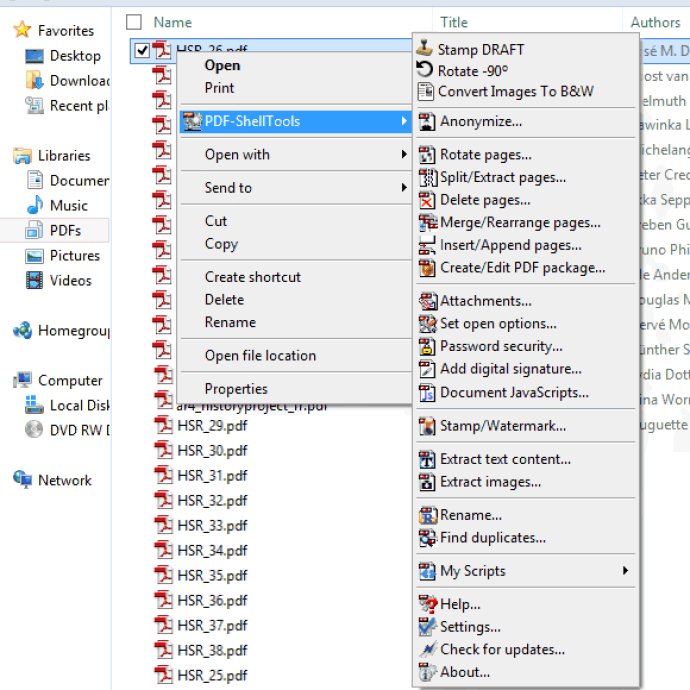
The tools available with PDF-ShellTools include PDF-InfoTip, which displays PDF files metadata information in tooltips balloons in a user's Windows Explorer. This feature works across all other windows that use the Windows shell each time the user browses folders.
PDF-InfoEdit is a property sheet shell extension that lets users quickly consult and edit PDF metadata information fields. A shell file property sheet is a window that allows users to view and edit properties of a file. Users can view and edit the PDF file properties by selecting the Properties item of the file context menu.
PDF-Anonymizer is another useful tool that clears all metadata information from PDF documents. This feature ensures that no one can trace back and know what tool was used to make the document, in what date, or any other critical information present inside the guts of the PDF file.
Additional features of PDF-ShellTools include PDF-Split/Extract pages, which splits PDF documents with a powerful split rules interpreter. PDF-Merge/Rearrange, on the other hand, merges PDF documents quickly by selecting a bunch of PDF files from Windows shell, specifying the pages include rule per document, and creating a new document at warp speed.
PDF-Stamp/Watermark lets users stamp text, images, multimedia content, and geometric shapes onto PDF pages. Users can also create and edit PDF packages or Portfolios using the tools provided by PDF-ShellTools.
The PDF-ShellTools library also includes a Property Handler, which lets users show, search, and edit PDF metadata, including XMP-only properties. Users can access the Drag and Drop merge and attach tool, Add digital signature tool, Extract images tool (with drag and drop and batch extraction of image objects or entire page renderings), and Find duplicates tool, which helps users quickly find and manage PDF document duplicates.
In summary, PDF-ShellTools provides a range of powerful features and tools that can streamline users' PDF document workflows. The software is easy to use and works seamlessly with Windows Explorer, making it an ideal solution for both personal and professional use.
Version 3.4: Favorite bookmarks functionality, with custom caption and virtual folder organization, added to the reader.Adds support to the JPEG 2000 image file format.Merge functionality added to the reader. Enhanced reader new tab interface.