PDF Shrink compresses all pictures in PDF files with JPEG2000 or JBIG2 compression, resulting in smaller file sizes. It's the ultimate tool for reducing the size of existing PDF files.
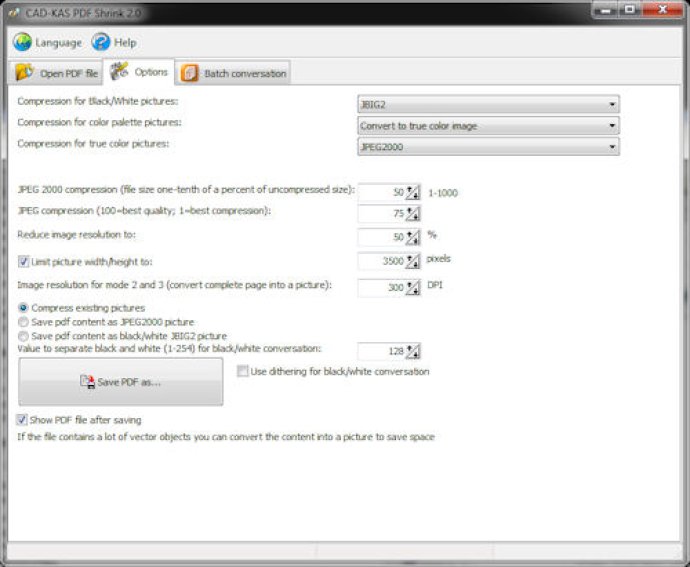
But what if your files don't contain many pictures, but rather many line objects or embedded fonts, like in a CAD file? Well, PDF Shrink can still help you out. In this case, you have the option to save the complete content of one page as either JPEG2000 or JBIG2 picture, and choose the resolution that fits your needs- such as 300 DPI for printouts and 150 DPI for the internet. The best part? A complete page in b/w compressed with JBIG2 can be as small as 12 KB!
The program also conveniently allows you to convert as many files as you want with just one mouse click in the batch conversation mode. Additionally, if you prefer to use command-line tools, PDF Shrink can easily be called from the command line. Regardless of how you use it, one thing is certain: PDF Shrink can help you get control over your PDF file sizes!
Version 2.0: Now based on the latest version of CAD-KAS PDF Editor