PDF to JPG is a powerful software that quickly converts PDFs to various image formats like JPG, PNG, BMP, TIF, GIF, PCX, and TGA. It can be operated without Adobe Acrobat or Adobe Reader and provides a user-friendly Graphical User Interface (GUI) with a Command-Line Interface (CLI) for batch mode processing. It's compact and highly accurate.
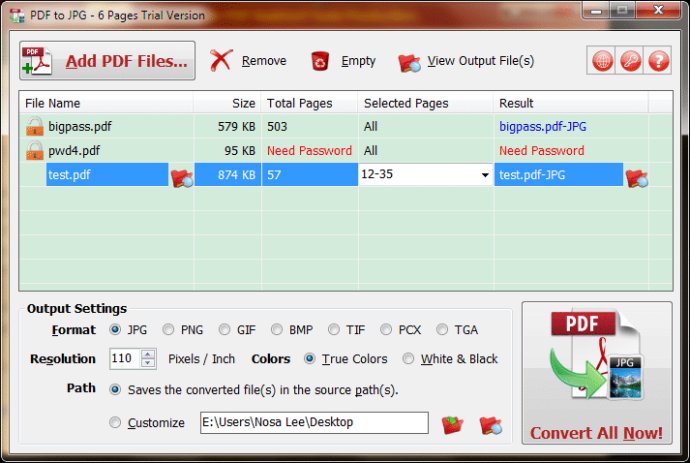
One of the key benefits of PDF to JPG is its batch mode functionality, which allows users to process multiple files simultaneously. This feature saves time and increases productivity, making it ideal for busy professionals and individuals who need to convert large numbers of PDF files to images.
PDF to JPG also features a user-friendly interface that is designed for ease of use. The interface is intuitive, making it easy for even novice users to quickly grasp its functionality. In addition, the software is small in size, which means that it is fast to download and install.
Another important feature of PDF to JPG is its ability to retain the original appearance of PDF files in the output images. This ensures that the converted images accurately reflect the original document, making them suitable for a wide range of applications.
PDF to JPG includes a range of advanced features that are designed to further enhance its functionality. These include support for system level context menu, Unicode PDF file name and content, converting the password-protected PDF files, setting output resolution and colors, rotating output images, combine output images, adding header / footer for protecting your copyright, and specifying page range to convert.
Overall, PDF to JPG is a powerful and versatile tool that provides users with a fast, accurate, and easy way to convert PDF files to images. Its range of advanced features and flexibility make it ideal for a wide range of applications and users, from professionals to individuals.
Version 21.0: Supports to customize the format of file number for the output images, includes "Natural number" and "With leading zeros". The custom rotation angle cannot be set. Optimized the Tab order of all controls for the Options interface. And more.
Version 3.3: Fully supports native Polski and Magyar. Optimized the user interfaces: unified font name and size, adjusted the size and location of some controls. Uses balloon tooltips. Optimized the title of the message boxes: changed 'PTJ' to 'PDF to JPG'. And more.