The PDF to JPG Converter for Mac efficiently transforms PDFs into image files such as JPG, PNG, BMP, GIF or TIFF, while allowing modification of DPI to create images of varying sizes.
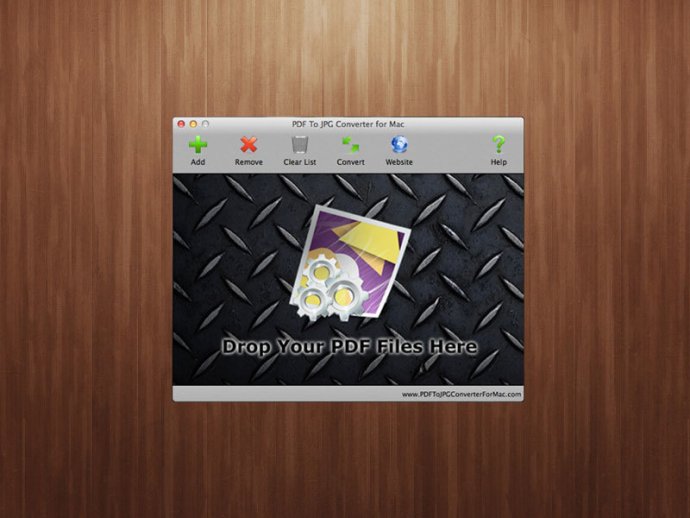
One of the best features of this software is the ability to convert several PDF files in bulk at lightning-fast speeds. Users can also create new folders for each PDF file to be stored by giving the folder the same name as the PDF filename. This feature makes it easy to organize your newly converted image files without any hassle.
Additionally, PDF to JPG Converter for Mac can smoothly convert Owner Password Protected PDF (Restricted PDF) files with ease. These are PDF files that you can read but cannot print or copy text from. However, please note that the program cannot convert User Password Protected PDF files which require a password to access.
Overall, PDF to JPG Converter for Mac is a great tool to have on your Mac. It is easy to use, provides fast conversion speeds, and comes with a good set of features that makes it well suited for casual users and professionals alike.
Version 1.0: N/A