AP PDF to Tiff Batch Converter is a versatile tool for converting PDF files to TIFF format. It offers a range of compression options including LZW, JPEG, and CCITT, resulting in small file sizes. It operates independently, without requiring additional software.
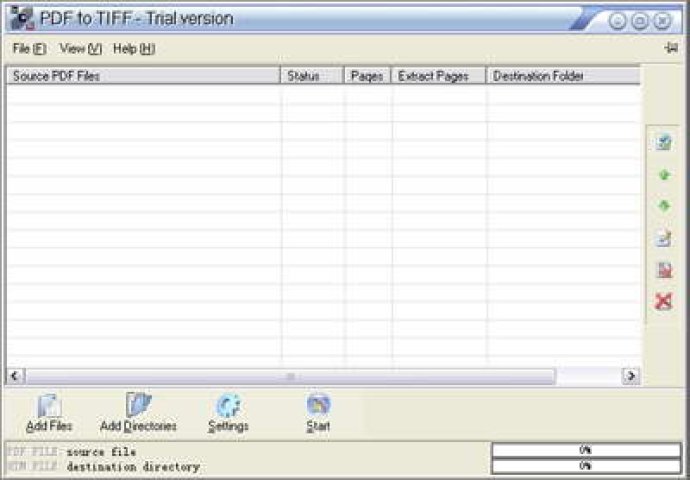
One of the many benefits of using AP PDF to Tiff Batch Converter is that it produces fully functional Tiff documents with text, pictures, graphics, etc. This is made possible by using the original PDF document formatting, helping to ensure that the finished product is of the highest quality.
Another advantage of this software is that it does not require any additional software support, such as Adobe Acrobat or Acrobat Reader. Everything that you need is built directly into AP PDF to Tiff Batch Converter.
For those who want more control over the output, AP PDF to Tiff Batch Converter supports outputting result pages to be customized. This allows you to select several pages from a document to convert, and even at your discretion, to convert certain pages. For example, you could select pages 1, 2, and 3 or 2-100, depending on your needs.
To make the conversion process even easier, the software automatically processes documents one after another, ensuring that an output directory is created for each of them. This helps to keep everything organized and makes it easy to find all of the finished files.
Overall, AP PDF to Tiff Batch Converter is an incredibly helpful software for anyone who needs to convert PDF files into Tiff files. With its variety of compression options and support for customization, you will be able to create high-quality Tiff files quickly and easily.
Version 4.6: N/A
Version 4.5: N/A
Version 4.1: N/A
Version 3.6: N/A
Version 3.5: N/A
Version 3.1: N/A
Version 3.0: N/A
Version 2.1: N/A