PDF-XChange is a robust software tool for generating, modifying, and printing Adobe PDF documents. It allows users to export PDF pages to image formats and type on PDF pages, and includes a developer SDK for advanced customization.
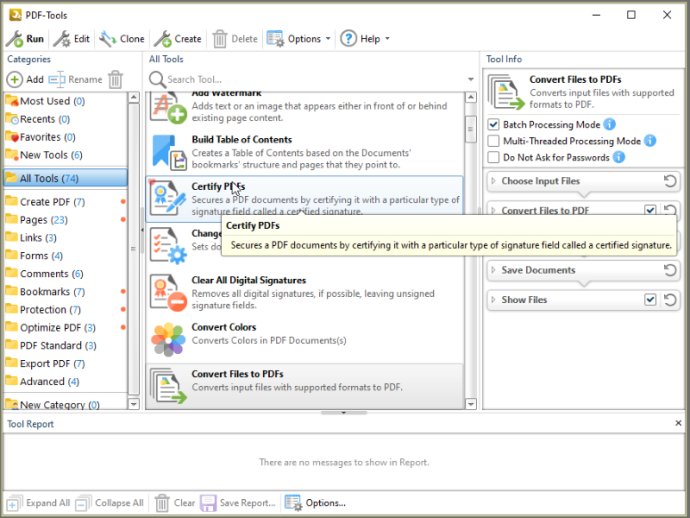
Google Drive support and OFFice2PDF make working with documents even easier. It also features improved image and image text character conversion, as well as support for ISO PDF/A 2a,2b, and 2u(RGB) formats, and Revision 6 of Acrobat X password security handler.
The software offers advanced compression and optimization technology, including ISO PDF/A 1a & 1b, which allows you to create, convert, and optimize PDF files with ease. You can also use the software to secure your PDFs, write, control optimization and compression settings, and manipulate and modify PDF files.
It has many features to extract, import, and export content from PDFs in various formats such as text, image, and PDF formats. You can also split, merge and reorder PDF pages, and optimize them by adjusting paper settings, adding URL links, and more.
Additional features include support for MS Office Table of Contents, n-UP printing mode, enhanced visual layout previewer, brochure/booklet/mirrored printing, flexible DPI output, CJK fonts and character set support, and the ability to add watermarks or overlay PDF pages to new PDFs.
Auto-bookmarking, auto header/footer generation, and graphics downsampling will help you organize your PDF files. Create printer preferences with the specific profiles for future use. It also offers MAPI/SMTP automated email integration options, multi-language UI support, and developers API available.
This software is Citrix Metaframe/Terminal Server Certified. With the Macro-based auto file naming/location feature and JS rule-based support, you'll be able to streamline your workflow. With comprehensive digital signature and security, autosave, merge pages, timestamping, touch/mouse screen mode, multilanguage support, Google Drive, SharePoint, and Ribbon/Classic UI.
Version 10.2.1.385: Fixed an issue that made it impossible to recreate corrupted password storage (local) in some cases.
Version 10.1.3.383: Fixed an issue that made it impossible to recreate corrupted password storage (local) in some cases.
Version 10.1.1.381:
Fixed incorrect contents of the Split/Merge Documents dialog if the Batch Processing Mode and Show Dialog for Manual Split/Merge options are enabled
Fixed the inability to use the Use Source Folder as Destination option of the Save Documents action if the source folder is in a user-specified Place
Version 10.0.0.370:
Added an 'Application Variables' option to define custom values for all fields supporting macros
Added 'Custom' and 'Apply Metadata Template' options to the 'Change Document Properties' action
Fixed application crash when 'Multi-threaded processing mode' is enabled
Other fixes and improvements
Version 9.5.367:
Added a 'Use incremental save if possible' option in the 'Save Documents' action.
Added a 'Detect underlying Sharepoint resource for local path' option in the application preferences (Prefs/General).
Added a 'Plugins' page in PDF-Tools preferences (Prefs/Plugins).
Version 9.5.366:
Added a 'Use incremental save if possible' option in the 'Save Documents' action.
Added a 'Detect underlying Sharepoint resource for local path' option in the application preferences (Prefs/General).
Added a 'Plugins' page in PDF-Tools preferences (Prefs/Plugins).