PDFSplitFree is an easy-to-use software that can divide any PDF document into smaller files or extract specific pages. It's a convenient tool for anyone who needs to work with PDFs regularly.
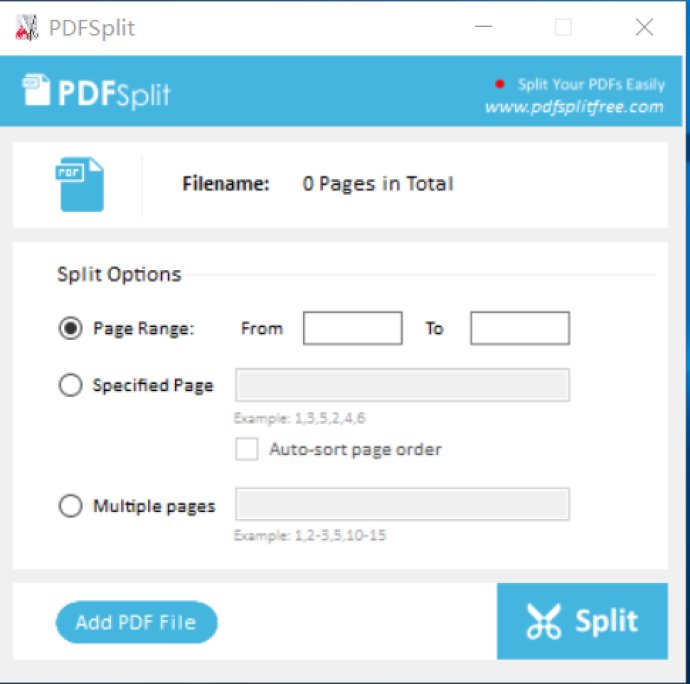
The interface of PDFSplit is simplistic and modern-looking, making it easy to get started with this application to split your multiple PDF documents. Once launched, you will find that it is a very intuitive, one-purpose but powerful app that performs perfectly well.
Effortlessly splitting PDFs with just a few mouse clicks is a breeze with PDFSplit. Simply add a PDF file with more than one page and choose one of the three available split modes. Then, all you need to do is click the Split button located at the lower right side of the main window. Once clicked, you are prompted to choose the destination for the output file and name the resulting file - and that's all there is to it.
In conclusion, PDFSplit is an excellent choice for anyone who needs to split their PDF documents quickly and efficiently. Its easy-to-use interface, along with its powerful functionality, make it a standout application in its category. For those who are looking for a lightweight, modern-looking PDF splitter, PDFSplit is definitely worth considering.
Version 1.0.1: None