This software is a free and portable zip/unzip utility that can encrypt and split files. It can open over 200 archive types including 7Z, RAR, and TAR. It is open source, and can run on Windows, macOS, and Linux.
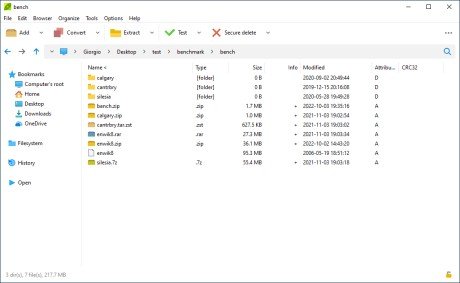
One of the best features of PeaZip Portable is its ability to compress files to 7Z, ARC, BR, BZ2, GZ, *PAQ, PEA, QUAD/BALZ, TAR, UPX, WIM, XZ, ZIP and ZST formats. It also supports the reading (opening, viewing, extracting) of more than 200 archive types, including ACE, ARJ, CAB, DMG, ISO, LHA, RAR/RAR5, UDF, ZIPX, and many more.
Unlike other classic file archivers like WinZip and WinRar, PeaZip Portable is built as a frontend for multiple tools. It's based on the Open Source technology of 7-Zip for handling most common archive types, and other excellent Open Source tools like Brotli, FreeARC, PAQ, UPX, and Zstandard for supporting additional file formats and features. This provides users with a natively cross-platform all-purpose portable zip utility with a powerful and unified GUI.
PeaZip Portable also supports a wide range of advanced file and archive management features, including tabbed browsing, search, bookmarks, thumbnail viewer, verify hash, find duplicate files, and file converters like rar to zip. It's especially focused on security, offering strong encryption (AES, Serpent, Twofish), two-factor authentication, an encrypted password manager, and secure data deletion.
However, the standout feature of PeaZip Portable is its innovative GUI, which integrates a full-featured file manager. This makes it extremely simple to check and update items set for compression and extraction. Additionally, zip/unzip/unrar tasks created in the GUI can be easily scheduled and saved as batch scripts, so you can automate backup/restore operations, fine-tune tasks, or learn new processes.
Overall, PeaZip Portable is an exceptional file archiver and compressor that is well worth a download. With its wide range of formats, advanced file management features, and innovative GUI, it's sure to become an essential tool for users who need to compress and manage their files efficiently.
Version 9.7.1: Windows Dark Mode support, improved scripting engine, fixes
Version 9.7.0: Windows Dark Mode support, improved scripting engine
Version 9.6.0: Improved GUI, improved extraction, new Profiles function, enhanced self-integrity test of app's binaries
Version 8.5.0: Improved scripting, usage of Layouts, and updated compression settings. New backends 7z 21.07, Pea 1.06, and Zstd 1.5.2.
Version 8.4.0: Improved scripting, test, and themes
Version 8.2.0: Improved scripting, extraction, and archive manager.
Version 8.1.0: Improved performances, and archive conversion procedure. Updated to 7z codecs 1.5.0, PEA 1.02, Zstd 1.50
Version 8.0.0: Improved UI, improved handling passwords and script creation, better support for TAR and container file types, PEA 1.01
Version 7.9.0: Improved UI, handling of temp files, and ZPAQ support, introduces PEA 1.00
Version 7.8.0: Improved extraction, improved drag&drop, can customize special file types, can add custom archive extension, display progress in app's icon