This software monitors internet usage and computer activities at home or office. It tracks visited websites, records all keystrokes, passwords, clipboard contents and captures screenshots of desktop and applications.
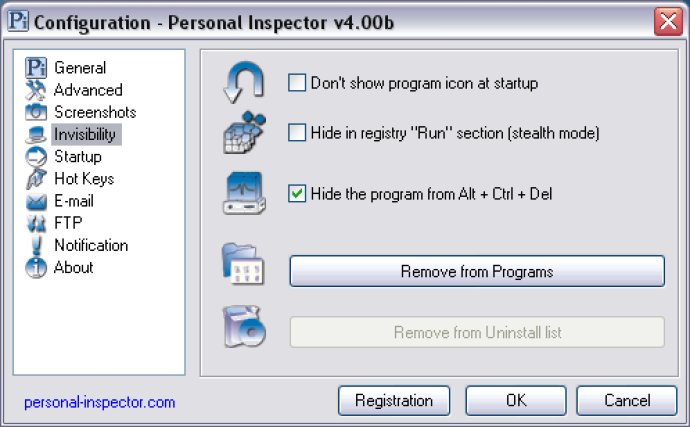
The software is small, fast-running, and easy to use. It requires limited system resources, making it a great option for monitoring employee activities in the office. You can use Personal Inspector to monitor which applications your employees are running, and to identify any instances of misuse or abuse of corporate resources. Also, you can monitor the web resources that employees visit, thereby minimizing the risk of liability.
Moreover, Personal Inspector can be used as a parental control tool to monitor how children and other family members are using the computer, and keep track of their internet usage. Personal Inspector is also suitable for use in school and university computer labs as well as internet cafes to monitor students and visitors' activities and prevent the installation of undesired software.
The software can be run in stealth mode, allowing you to monitor activities without the program appearing in the registry or task manager. Also, it can be removed from the Programs menu and the Install/Uninstall list. The customizable hotkeys enable you to start and stop monitoring, display and hide the program window, view reports based on the collected data, or exit the program.
In general, Personal Inspector is a reliable software that offers an effective way to monitor internet activity and computer usage. The software's multiple features make it a great tool for use in a range of settings, including at home, in the office or schools.
Version 6.20: N/A
Version 4.60: N/A
Version 4.56: N/A
Version 4.54: N/A
Version 4.22: N/A
Version 4.14: N/A
Version 4.01: N/A