The healthcare barcode label software allows users to create barcode labels for various healthcare products and equipment, ensuring secure and accurate verification. It also features an easy-to-use record management system to keep track of hospital inventory.
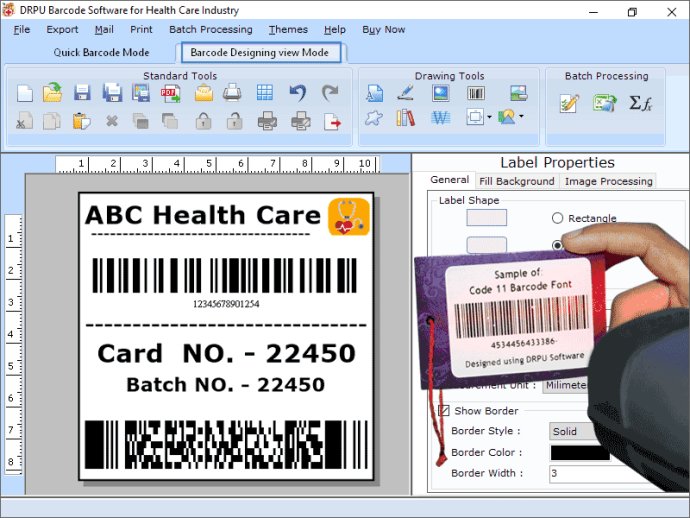
To generate barcode labels for healthcare industries, users can follow the seven simple steps outlined below. Firstly, create a new barcode in two modes: quick barcode mode and barcode designing view mode. In quick mode, users can generate a barcode with minimal adjustments. In barcode designing view mode, users can manipulate the text, alignment, density, bar height, and other features according to their requirements.
Secondly, users can adjust the appearance of the barcode by changing the general settings like bearer bar, narrow to width ratio, character grouping, margins, and more.
Thirdly, users can enhance the barcode label design in several ways. They can adjust the font settings, color settings, and image settings of the barcode label. Additionally, in barcode designing view mode, they can use the various designing tools like text, signature, picture, custom shapes, watermarks, among others.
Fourthly, users can create multiple copies of labels with distinct barcodes and text values using the batch processing series option. Users can utilize this feature in two ways--by creating a new Excel file or text file and putting different barcodes and text values in it, or by importing a data list into the data sheet.
Fifthly, users can export the barcode label in an image or pdf format and save the barcode label image in various files formats like jpeg, tiff, bitmap, png, etc.
Finally, users can use the advanced print option to print multiple barcode labels at the same time with a regular printer or a barcode label printer.
In conclusion, Healthcare Barcode Label Application is a must-have software for healthcare industries that want to improve productivity and efficiency by generating high-quality barcode labels, tags, and stickers. The software's user-friendly nature makes it easy for non-technical users to manipulate it, and it can be integrated across various windows applications. The software's seven practical steps make barcode label generation a breeze, and its advanced print option saves time and reduces printing costs.
Version 9.2.1.3: Added Support for Latest Windows 11 OS Updates. Added Support for High DPI resolutions Compatibility. Added new Barcode Technologies. Added additional Batch Processing Features to import Data from Excel Sheets.