This photo editor for Windows 10 offers a range of popular photo effects and editing functions, making it easy to produce impressive images with minimal effort. Perfect for creating stunning photos and impressing friends and family, it's a must-have tool for any photography enthusiast.
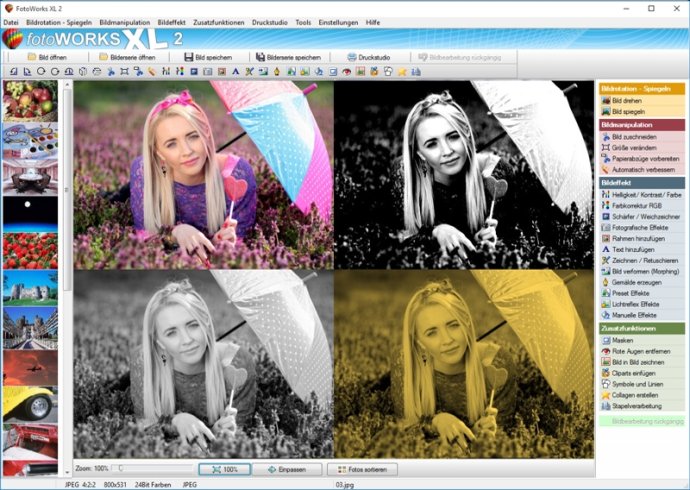
The user interface is clear and user-friendly, making it easy for anyone to navigate through the app. With this photo editor, you can easily remove unwanted objects or people from your photos. Use the copy stamp to retouch or duplicate objects effortlessly. Create spectacular photo montages or collages with just a few clicks.
This photo editor has everything you need for seamless photo editing, including cropping, color correction, masking functions, copy and paste, effect brushes, resizing, clone stamp, auto-enhancing, blur/sharpen, and much more. It provides a complete all-in-one package with many preset effects, the printing studio, and a batch converter for photos in a folder.
With its latest update, the software now includes cutting, selective color, automatic corrections, and noise reduction. This makes the application even more appealing to all types of users, from amateurs to professionals.
In conclusion, the Photo Editor for Windows 10 XL is a great choice for anyone looking to edit their photos effortlessly. It offers a variety of features, presets, and tools that are great for both beginners and professionals.
Version 23.1.6: New features
Version 23.1.5: New features
Version 23.1.4: New features
Version 23.1.3: New features
Version 23.1.2: New features