Photo EXIF Manager is a software tool designed to view and edit digital photo EXIF tags. It offers an intuitive interface, with easy tag editing and image preview, similar to Windows Explorer. It supports all major digital image formats, making it a handy tool for managing your photo collection.
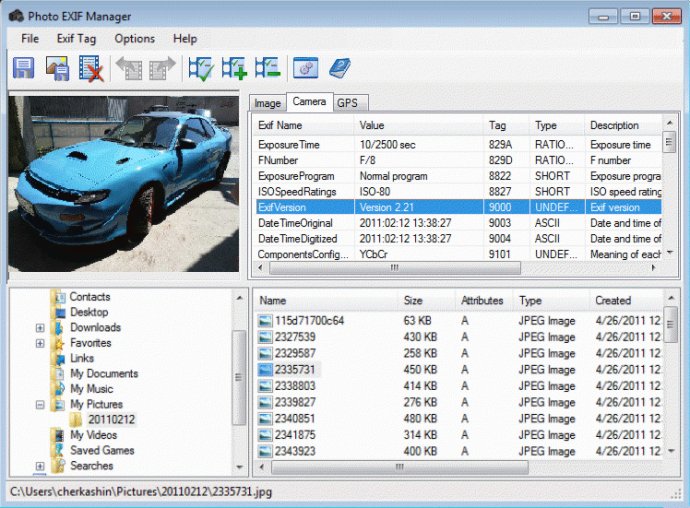
With Photo EXIF Manager, you can edit EXIF tags easily. Simply double-click on a tag to open the edit dialog box where you can add, edit, delete, or remove tags. The interface is intuitive and easy to use, even for beginners. You can navigate the directory structure easily, and view your photos in the preview area.
Next to the preview area is the file exploration area, and on the right is the display area for tags. Below this area is the batch list of photos being processed at the time. The EXIF area shows the tags and their values.
Photo EXIF Manager supports various EXIF types, such as BYTE, ASCII, SHORT, LONG, RATIONAL, UNDEFINED, SLONG, and SRATIONAL. It also allows you to import/export EXIF tags and remove all EXIF tags if you wish.
In summary, if you need a tool to update EXIF tags of your digital photos, Photo EXIF Manager is a great choice. It is well-designed, user-friendly, and supports a wide range of EXIF tags. Give it a try and see for yourself!
Version 3.0:
help has been added.
import/export has been added.
program customization has been added.
tags sorting has been added.
"Add Tag" dialogue has been expanded, added groups: Camera,Image,GPS.
known tags list has been expanded.
UNDEFINED tag editing has been fixed.