This photo management software offers preview, organization, scanning, editing, and printing of digital photos. With features like finding and removing duplicates, assigning keywords and ratings, and making adjustments like exposure and color balance, it's easy to manage and improve your photo collection.
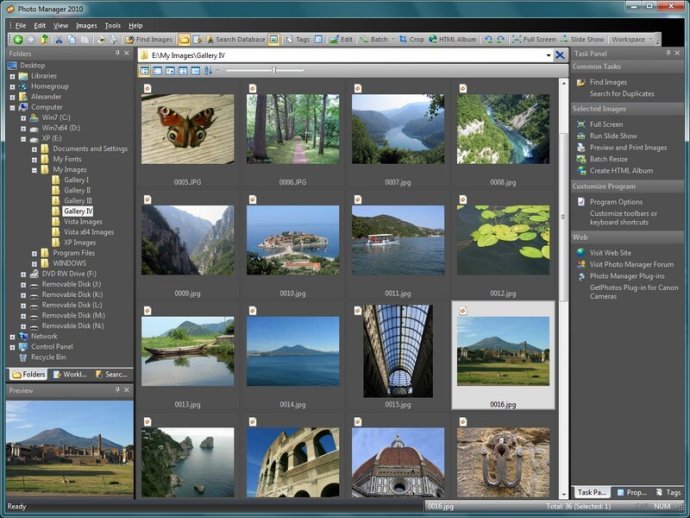
One of the key features of Photo Manager is its ability to assign keywords, ratings, and captions to your photos. This makes it easy to pick the required photo from the database quickly. Additionally, you can adjust exposure, color balance, levels, white balance, and red-eye correction, among other options.
Another great feature of Photo Manager is its batch operations. You can resize, convert, rename, and rotate multiple images at once, saving you precious time. You can even create a web album, crop your photos, and add watermarks.
With Photo Manager, you can browse folders and preview images with ease. You can also print your photos directly from the software, making it straightforward to create physical copies of your digital memories. Additionally, Photo Manager supports EXIF properties, RAW format, and plugins, so you can customize your experience further.
If you're in search of a robust photo management tool, look no further than Photo Manager. With its array of features, you can streamline your workflow and create stunning photos in no time.
Version 4.0: New features: Backup/Restore, Custom Sort, Export Tags, Import Tags, other features.
Version 3.0: New features: Custom Sort, Export Tags, Import Tags, other features.
Version 1.0: New release