PhotoDesktop is a software that allows you to view multiple photos of different sizes simultaneously. You can easily create and organize image sets to compare images of different scales.
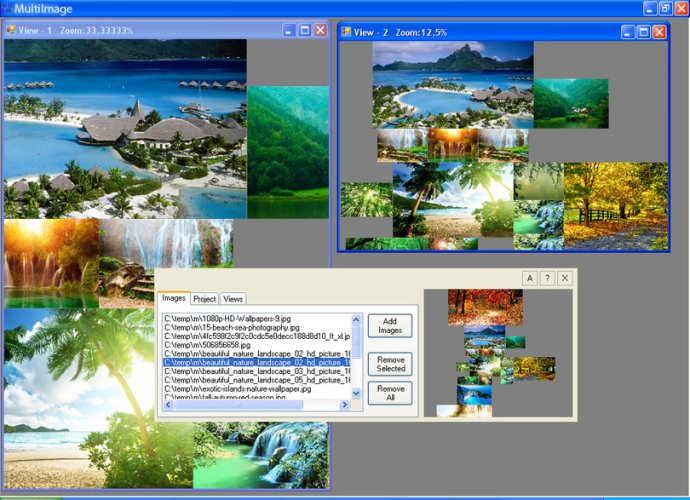
The program supports several formats such as bmp, gif, jpeg, jpg, png, and emf. To navigate through the images, users only need to click on the area of View, and the entire View will automatically scroll. Users can also center the image by simply dragging the mouse.
Selecting images is easy as clicking on their name in the Image tab. This action will cause the View to scroll up to the selected picture. The software also includes several Views, each with its own scale, to allow for better image organization.
Adding images is a straightforward process. Users only need to click on the "Add Images" button in the Image tab and select the desired images. Pictures can be scaled by using the scroll wheel or the context menu. Furthermore, users can add one or multiple Views in the Views tab.
Deleting images is also effortless. Users can delete a selected image or all images in the Image tab. To hide the tool panel, users can do so through the context menu, and then unhide it when needed.
In conclusion, PhotoDesktop is an excellent software for users who need to view and compare multiple images simultaneously. It is user-friendly thanks to its straightforward features and simple navigation. The program supports several formats, making it ideal for anyone using different types of images. Overall, it is an excellent software worth a try.
Version 1.6: N/A