Create professional watermarks in batch with ease using software that offers power, speed, and flexibility. This software supports a mix of text and image watermarks with any complexity. Integrated how-to tips make it quick to start watermarking your photos.
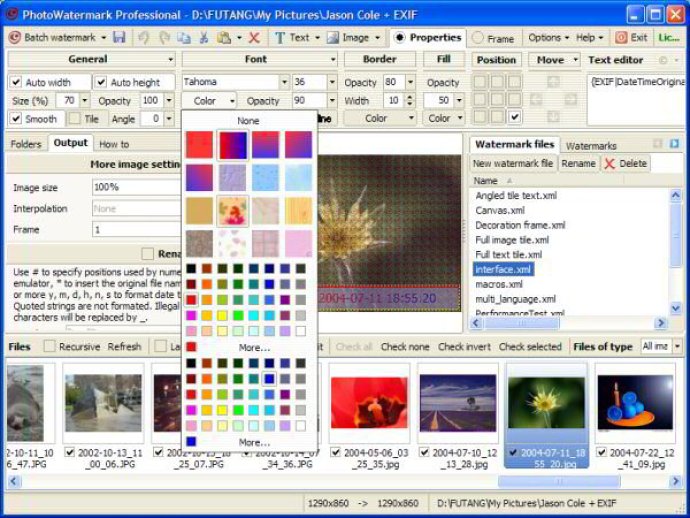
The software boasts a feature-centered interface setup with clearly readable buttons, making it easy to find the commands you need. PhotoWatermark Professional supports a mixture of text and image watermarks of any complexity, and offers a variety of styles including outline, gradient, or texture fill, inner shadow, soft shadow, glow, drop shadow, 3D shadow, emboss, and engrave.
Five mechanisms are built in to ensure a consistent look of your watermarks regardless of the size and orientation of your images, including auto position, relative size, relative margin, image orientation selection, and aspect ratio cropping. Additionally, a flexible transparency setting allows you to choose how your pictures will be presented to potential customers.
Watermarks can include macros to extract various EXIF including GPS tags and file information from individual photos. Supported formats include JPEG, TIFF, PNG, and bitmap graphics. The built-in watermark file manager helps you manage multiple watermarks for different purposes and switch with a single click.
PhotoWatermark Professional also supports a combination of batch watermarking, cropping, converting, resizing, renaming, and framing, allowing you to streamline your workflow. Finally, integrated how-to tips encourage you to start watermarking in no time!
Version 5.0.5.0: N/A
Version 7.0.5.0:
New: inner glow property.
New: inner shadow amount is adjustable.
New: TIFF color depth support.
New: bold and maroon color drop down menus to reflect their status.
New: save as dialog automatically reflects output format.
Refined rendering algorithms.
Refined watermark size calculation algorithms.
Bug: text is better fitting the box.
Bug: the more color button is unicode compatible now.
Version 7.0.3.0:
New: Batch print in a simple way is added.
Little tweaks of the emboss algorithm.
New: Overlay color property of watermark.
Moved margin related properties under Properties/Position.
Now interpolation mode works. The default is Nearest neighbor.
Version 7.0.2.0:
New: Watermark library has been added.
Bug: Fixed another "Integer overflow" problem loading bitmap files.
Version 7.0.0.0: New major version release, significant speed and reliability improvement
Version 6.2.0.2: Fixed a crash problem when using image watermark.
Version 6.1.3.5: New emboss and engrave algorithm;A possible bug fix for batch processing.
Version 6.1.3.4: New: drop an image file onto the preview window will insert an image watermark;Bug fix: when Options/Use EXIF orientation is on and the image is not horizontal, the output image size was wrong;Bug fix: V6.1.2.3 had problem saving some animated gif images.
Version 6.1.2.3: Bug fix: Now doubleclicking it shows the cropped image in preview window.
Version 6.1.2.2: New: You can embed an EXIF copyright into the watermarked images automatically;New: Can read XP title, author, comment, keywords, subject tags;Now Image/Setting/Keep long side is unckecked by default;Bug fix: when you define a width and height in equal dimension