This powerful image editing software is fast, easy to use, and offers over 50 special effects, batch processing, and a variety of tools for selecting, painting, and retouching. It also includes layers and undo capabilities, making it a great free alternative to Photoshop.
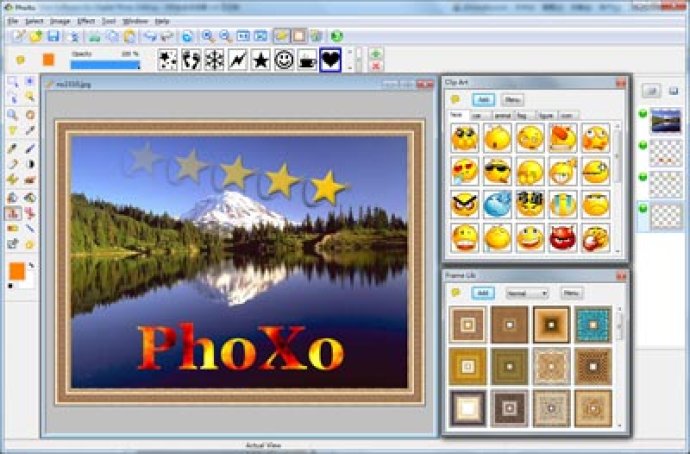
With PhoXo, you can enjoy a seamless and user-friendly experience. The software is fast, intuitive and provides an array of essential tools. Some of its features include layers, undo, over 50 special effects, batch processing, and a wide range of tools for selecting, cropping, painting, retouching, measuring and navigation.
One of the standout features of PhoXo is its ability to add text effects to images. Whether you want a shadow text, ripple text or gradient color text, PhoXo gives you the tools to make it happen. The possibilities are endless with this software.
The PhoXo website also serves as a vast resource center, providing step-by-step tutorials and thousands of free clipart, frames, patterns, textures and shapes. So, whether you are a professional designer or a beginner, PhoXo has got you covered.
Overall, PhoXo is a highly functional and reliable software that is easy to use and provides users with a broad range of features to enhance their images. With its numerous resources and tutorials, it is an excellent choice for anyone looking to take their image editing skills to the next level.
Version 8.4.0:
Import image from scanner or camera
Dropper tool add hex colors display
Remember the last windows position
Add Danish and Swedish languages
Fix bug in overwrite install
Open multiple images from Explorer context menu