PickMeApp Installer simplifies software life cycle by managing discovery, download, installation, upgrade, repair, and removal with ease. With 120 essential programs, installation is made effortless with just a few clicks.
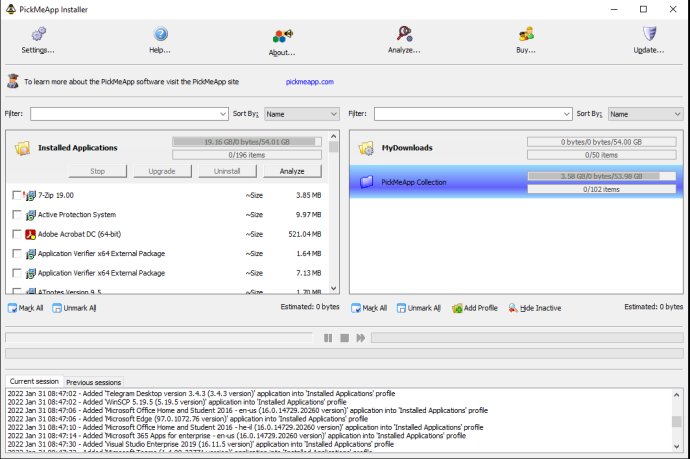
What I found particularly impressive about PickMeApp Installer is its ability to discover and report all installed applications, including those hidden by the Windows operating system. Moreover, it summarizes critical information about installed applications not available via other tools. This free application manager enables you to discover, download, install, manage, and upgrade a set of software programs on your PC, making setup and recovery of your computer working environment seamless.
Aside from managing your installed software, PickMeApp Installer can also help to clean up your PC from unnecessary software by silently removing selected applications and repairing malfunctioning software programs. A notable feature of PickMeApp Installer is that it analyzes whether installed software programs are supported by PickMeApp Pro, which ensures that your software is up to date and working correctly.
In general, I found PickMeApp Installer to be the best software updater and an application launcher tool available in the market today. It offers comprehensive application management functionality to make managing your software as effortless as possible. Additionally, PickMeApp Installer leaves no trace of its usage on Windows and reads and writes its configuration settings on a file saved under the PickMeApp installation folder.
PickMeApp Installer supports Windows XP and above, with the ability to manage software product life cycles of 32-bit and 64-bit programs on 32-bit or 64-bit Windows. Overall, I would highly recommend PickMeApp Installer to anyone who wants an easy and efficient way to manage their Windows software.
Version 5.4.4.0:
Policy Settings: Introducing options to automatically stop applications during uninstall
Error Logging: Enhanced log details for more efficient problem-solving
Uninstallation: Resolved issues in uninstalling some transferred applications
UI/UX Improvement, bug fixes and performance enhancements
Version 5.4.3.0:
+Let PickMeApp to group related apps into a software suite.
+Hide software suite members or system apps.
+Display counts for selected, visible, hidden, and total installed applications
+Bug fixes and general improvements for enhanced performance and stability.
Version 5.4.2.0:
+Hide software suite members or system apps
+Display counts for selected, visible, hidden, and total installed applications
+Bug fixes and general improvements for enhanced performance and stability.
Version 5.4.1.0:
+Manage custom Software Suites
+Uninstall , Upgrade custom Software Suites
+Automatically installs required Windows redistributables during captured app reinstall.
+Stability and usability fixes.
Version 5.3.9.0:
+ Stability and Usability fixes
+ Fixing some crashes.
Version 5.3.8.0: + Fix some crashes