PickMeApp Relocator simplifies application transfer by allowing easy movement between storage devices without the need for reinstallation. Making data transfer quick and straightforward.
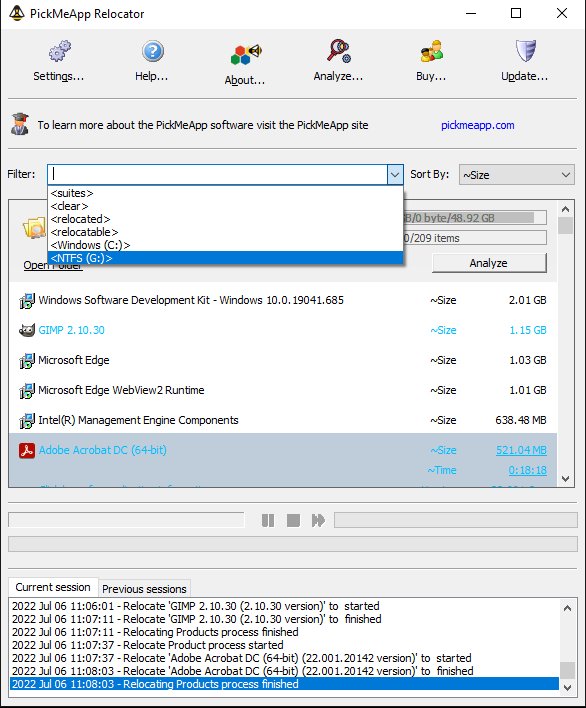
Perhaps one of the most impressive features of PickMeApp Relocator is that it can undo any unsuccessful relocation attempt, giving you peace of mind throughout the process. One inconvenience is that you may need to restart your computer and run PickMeApp Relocator again to finalize the relocation, but this is a small price to pay for the benefits provided. This program also seamlessly runs management operations such as running, capturing, upgrading, terminating, and uninstalling installed software, without any issues.
In addition, PickMeApp Relocator cleans up any leftover data after uninstalling applications, and maintains properly relocated applications even after uninstalling them later. If you need to reverse the relocation, you can easily recover the software and put it back in its original location. PickMeApp Relocator starts the relocation process by ending all running application processes, and the relocation typically lasts between a few seconds to several minutes depending on the program's size, and the source and destination drive speeds.
When it comes to software suites like Microsoft Office, PickMeApp Relocator will manage them as a single application, relocating all applications at once. Sometimes you may need to restart your computer and run the program again to successfully finalize the relocation of your applications. Unlike some programs that have compatibility issues with specific operating systems, PickMeApp Relocator is compatible with all Windows operating systems that support NTFS storage, from Windows XP SP3 and up.
By using PickMeApp Relocator to move applications to another hard drive, you can free up to 99% of system disk space that was previously occupied by installed applications. This helps prolong the lifespan of Windows computers with insufficient SSD disks. In conclusion, PickMeApp Relocator is a must-have tool for anyone who wants to optimize their computer's storage space and ensure their software runs smoothly.
Version 4.2.4:
Policy Settings: Introducing options to automatically stop applications during uninstall.
Error Logging: Enhanced log details for more efficient problem-solving
Uninstallation: Resolved issues in uninstalling some transferred applications
UI/UX Improvement, bug fixes and performance enhancements.
Version 4.2.3:
Let PickMeApp to group related apps into a software suite.
Hide software suite members or system applications.
Display counts for selected, visible, hidden, and total installed applications.
Bug fixes and general improvements for enhanced performance and stability.
Version 4.2.2:
Hide software suite members or system applications.
Display counts for selected, visible, hidden, and total installed applications.
Bug fixes and general improvements for enhanced performance and stability.
Version 4.2.1:
+ Manage custom Software Suites
+ Setup: Relocator is not portable anymore. It should be installed on computer.
+ Performance & Stability: Bug fixes and overall improvements.
Version 4.1.0:
PickMeApp Relocator can relocate an installed application from one storage device to another on the same computer without having to perform an installation/reinstall.
+ Add option to choose a destination drive
+ Stability and usability fixes
Version 4.0.3.0:
PickMeApp Relocator can relocate an installed application from one storage device to another on the same computer without having to perform an installation/reinstall.
+ Stability and usability fixes
+ fix some crashes.