PingNet allows monitoring of WebAPI, hosts, and IP addresses to ensure that endpoints are active.
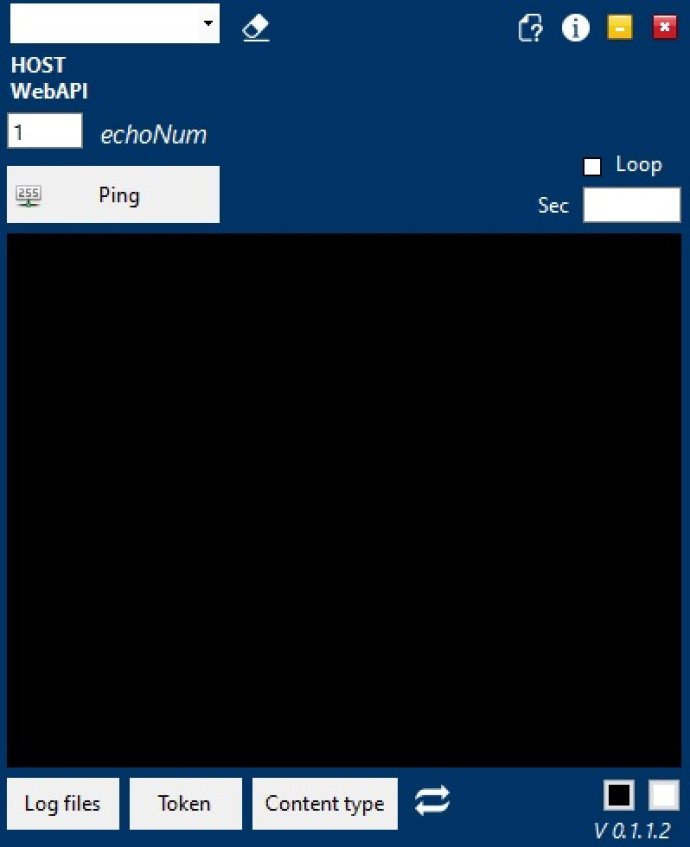
One of the standout features of PingNet is the secondary application window. It always remains on the screen and allows you to read responses from endpoints continuously. The window even indicates the status of each endpoint with different colors, enabling you to quickly identify whether an endpoint is down.
If you need to use bearer tokens or content types, PingNet has got you covered. These options are available for use as needed.
Another useful aspect of PingNet is that it automatically creates a log file every time a response is not successful. The log file is based on the date and will include the URL, message, and time if something went wrong. This feature ensures that you have a record of any issues and can investigate them later.
Overall, PingNet is an excellent tool that is easy to use and provides valuable insights into the performance of your WebAPI and Host. Give it a try and see how it can help you streamline your operations.
Version 0.1.1.2: NEWS: Bugs fixed related to text fields. Changes in source code to improve PingNet.