PingPlotter Pro is a powerful network monitoring and diagnostic tool that continuously tests the active path to multiple endpoints in real-time, making it easy to identify and troubleshoot network issues through informative graphs.
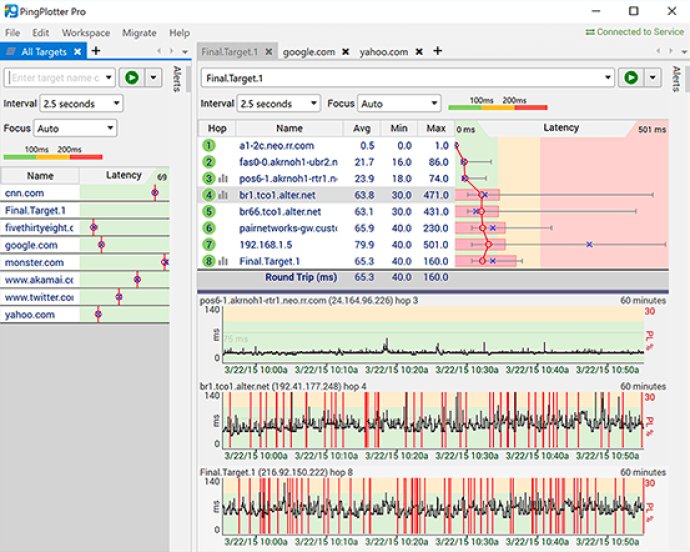
One of the standout features of PingPlotter Pro is its remote tracing capability. With this feature, you can monitor your network from anywhere in the world, making it ideal for remote teams or admins who work from home. Additionally, the software comes with a highly configurable alert system that can be customized to suit your needs. This alert system even has a built-in script engine, making it easy to automate responses to network issues.
Another impressive feature of PingPlotter Pro is its ability to perform TCP/UDP/ICMP tracing. This feature allows you to pinpoint the exact location of network problems and to diagnose them quickly. Along with this, the software has additional VoIP-targeted capabilities like Jitter, MOS, packet loss, and latency, making it a must-have tool for any admin's toolbox.
Overall, PingPlotter Pro is an excellent network monitoring software that offers advanced features and capabilities to help admins identify and troubleshoot network issues rapidly. Its intuitive web interface and remote tracing capabilities make it a powerful tool for remote teams and admins, while its highly customizable alert system and TCP/UDP/ICMP tracing make it indispensable for troubleshooting network problems.
Version 5.11.3: Added new Notes Column to the Trace Graph, allowing for notation on any hop in a route. This update includes a number of app improvements and fixes.