Image optimization software that simplifies resizing, format conversion, and compression. Provides automatic cropping and rescaling for targeted dimensions, as well as color balance, sharpening, and trimming. Also includes thumbnail creation, screenshot capture, and HTML generation in one-click.
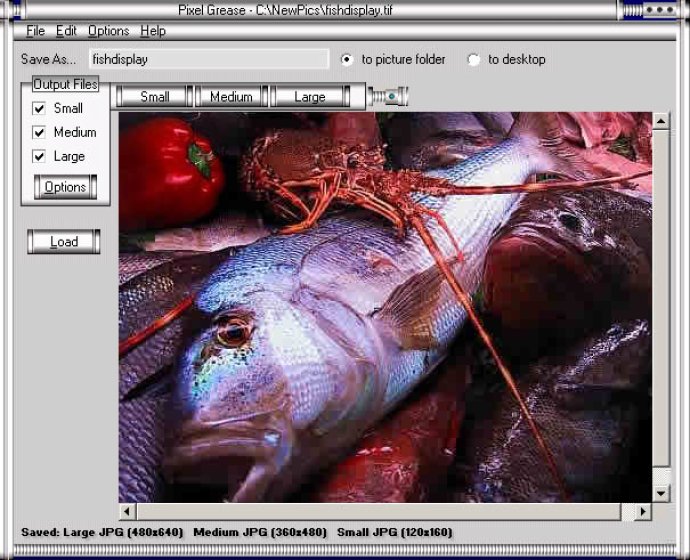
Pixel Grease stands out from other similar software by providing users with a comprehensive toolkit to create thumbnail images, icons, and images of virtually any size. Additionally, this software comes equipped with editing tools that enable users to improve the pictures' quality by sharpening, trimming, cropping, and color balancing them before saving. It also includes an HTML generator that generates script-ready pictures that can directly be pasted into web pages or CGI scripts.
With Pixel Grease, automatic resizing and cropping of images to fit specific sizes are a breeze. This software can upload images from over two dozen popular image file formats, and grab screenshots from any location on the screen. This innovative software ensures that you get consistent images quickly and easily.
Pixel Grease offers a free trial version that is fully functional and doesn't time out. You can save well over a hundred images before the save function is disabled, after which you will need to register to have full access to the software. Regardless of what you want to do with your digital images, Pixel Grease is an excellent and invaluable graphics tool that is easy to use. Unlike other image editors that require extensive clicking, Pixel Grease completes tasks with a click or two. It is also more affordable.
Version 2.0: Loaded with new and unique features.