This video subtitle editor uses AI to provide features such as automatic subtitle generation, text-to-speech, syncing misaligned subtitles with audio, translation, and spell-checking.
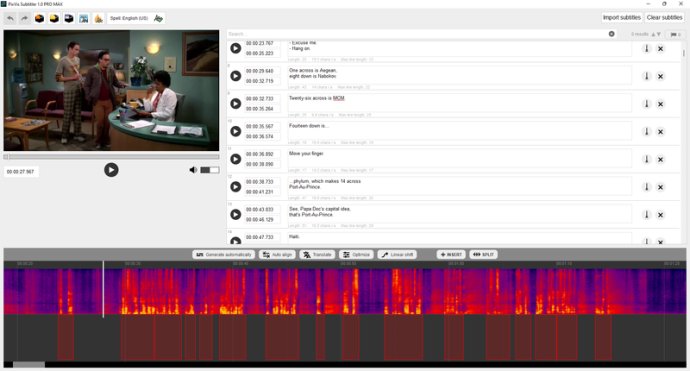
One of the standout features of this software is its ability to recognize speech in different languages, which allows it to create accurate subtitles that are perfectly synced with audio. It can also automatically synchronize misaligned subtitles, ensuring that your captions are always perfectly synced with the audio.
Another great feature of this software is its ability to easily translate subtitles to different languages. With spell checking available for multiple languages, you can be sure that your subtitles are free from errors and easy to read.
The software also offers an optimized subtitle timing feature for an even better viewing experience. Plus, there's an audio spectrum for easier editing, so you can fine-tune your captions to perfection. And, with a user-friendly drag & drop interface, you'll find it easy to use and navigate.
Finally, you can even burn your subtitles directly into your video file, making it easy to share your content with the world. All things considered, this software is a must-have tool for anyone creating subtitles and captions for their videos.
Version 1.04:
Added batch subtitle generation feature
Minor accuracy improvements in subtitle generation
Fixed processing of longer videos