Learn music theory and create small scores with music software. Connect a music keyboard to a computer and hear the score play. Ideal for beginners and as a supplement to formal music education.
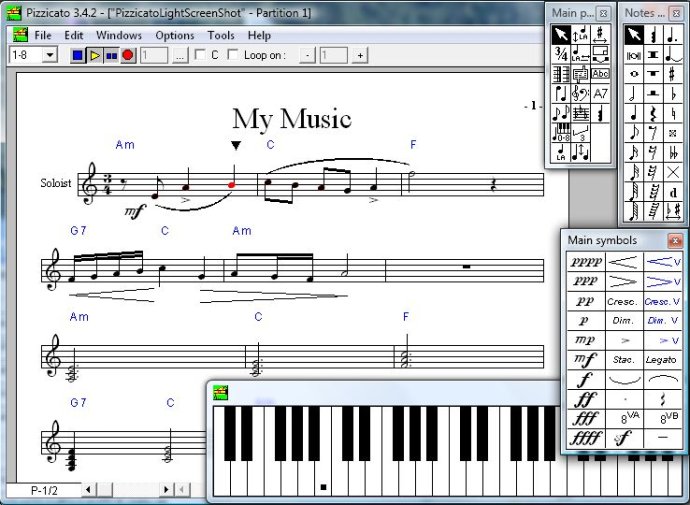
Users can hear their compositions played out through the sound card of their computer. As they place or move notes on the staff, they hear those notes played out. As the score is playing out, notes get coloured, which accurately reflects their duration. When users add music symbols like crescendo, nuances, ties or accents, Pizzicato performs those enactments while playing the score.
Pizzicato enables users to write exercises that they need to practice, and it plays them back, so they can correct their performances according to the exact pitches and rhythms. Users can also increase the tempo according to their progress. They can play on the music keyboard or on the keyboard window to get the score to appear on the screen.
There are several other features that Pizzicato Light offers, including its ability to automatically write note names below the staff, add chord symbols like A7, Cmin, get the corresponding notes on the staff, and colour notes in green when they are part of the current chord, in orange if they are part of the corresponding scale and in red for the other notes. Users can also get an audio file (WAV) from their score to burn a CD, add lyrics and text, use a guitar tablature staff, change key and time signatures and transpose their score.
Those obtaining the licensed version of Pizzicato Light get a high-quality orchestral sound library, providing a realistic sound rendering that is much more motivating and enjoyable for learners. The product is a must-have for anyone who wants to learn music and start using music software.
Version 3.6: N/A