Plaxo software maintains current contacts in your Outlook address book by updating only chosen individuals' contact information, which are automatically incorporated after their replies.
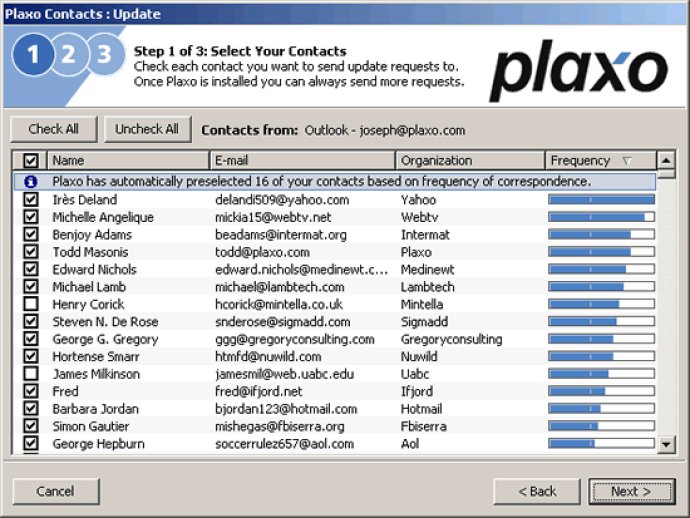
To get started, simply select the people you want to receive contact updates from. There's no need to choose everyone on your list - you can pick and choose as you see fit. Plaxo will send an email message to each of these contacts, displaying the information you currently have on file for them and requesting any corrections or updates.
Once your contacts start replying to the email, Plaxo takes over. The software will process each reply and automatically update your address book with the new information. You'll receive notifications as the updates come in, so you can stay in the loop the whole time.
As more of your friends and acquaintances join Plaxo, you'll automatically stay updated on their contact information without having to send out any more mass emails. With Plaxo, keeping your address book current has never been easier.
Version 1.3: N/A