Pocket SafeHold is a simple software for encrypting and decrypting files and folders. It helps users securely manage and protect their personal information.
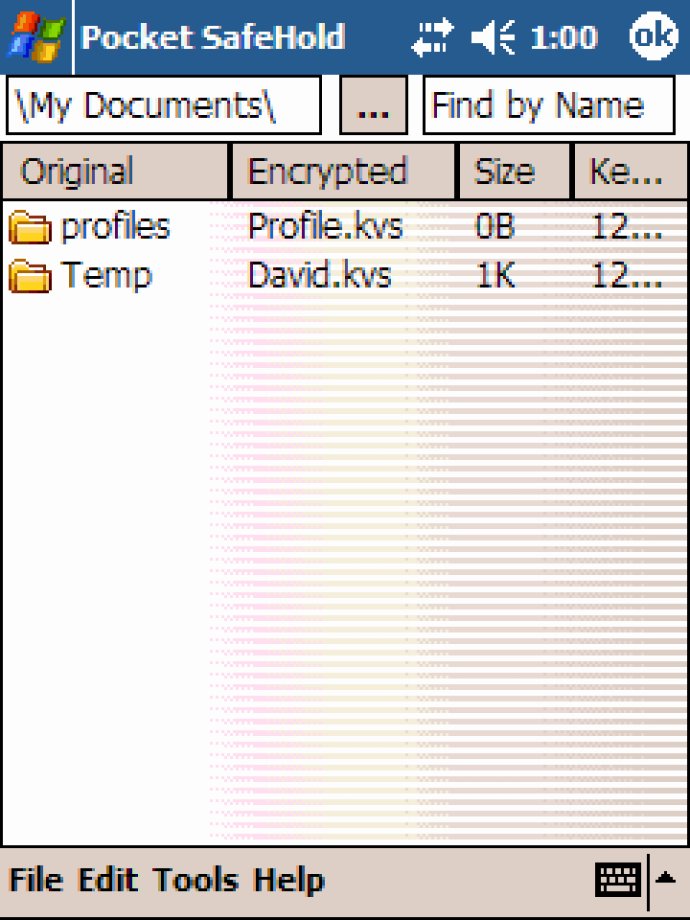
The user-friendly interface of Pocket SafeHold makes it easy to secure your files and manage your personal information. This program features several useful tools, including safe encryption, easy management, quick find, folder filter enable, file association, extended OpenDialog support, and effective personal information management.
Pocket SafeHold requires a Windows Mobile 2003 or later operating system, along with at least 8MB of free memory (5MB for .NET Compact Framework). Additionally, Microsoft ActiveSync 3.7 or above must be properly configured before installation.
One of the key strengths of Pocket SafeHold is its versatile file management features. Users can drag and drop files, move or copy files (with the Ctrl+ shortcut), create shortcuts, perform file operations using the folder tree, and easily access the context menu (with Shift+) or context menu express (with Alt+ tap and tap-and-hold).
Other useful features of Pocket SafeHold include original extension functions (for system path/user path/favorite), forward and back buttons on the toolbar, network folder display setup (via registry change), network connect/disconnect capabilities, customization of menu composition, memory card automatic detection, file search functionality, file association, and improved processing speed.
Overall, Pocket SafeHold is an excellent choice for anyone looking to encrypt their files and manage their personal information with ease. Its intuitive interface and powerful features make it a standout option in the crowded field of file encryption and personal data management software.
Version 1.0: N/A