Power PDF Compressor uses image compression algorithms to create compact PDF files. It can reduce the size of JPEG files by changing the quality setting without significantly affecting the image quality.
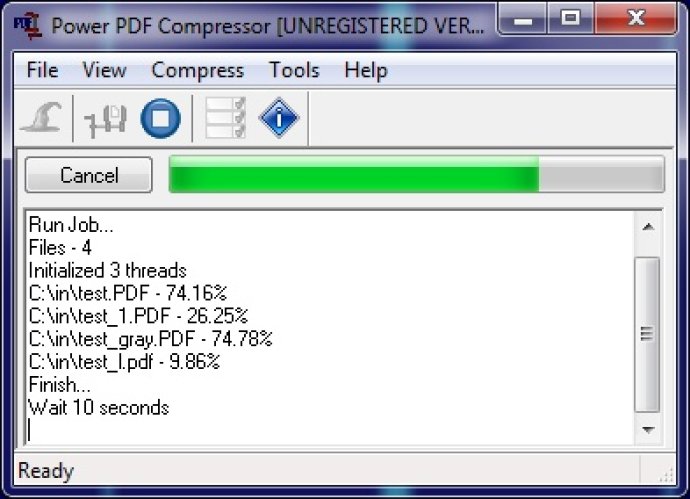
One of the best things about Power PDF Compressor is that you can reduce the size of JPEG files by adjusting the quality settings. In many cases, you can do this without altering the overall image quality. This utility can compress PDF files and reduce their size, making them easier to email, transmit, and store. Even after compression, your documents will look the same and can still be viewed using Adobe Reader.
Another benefit of Power PDF Compressor is its multi-threading support. Unlike other compression programs, this tool can take advantage of all your CPUs to speed up the compression process. By using multiple threads, Power PDF Compressor can compress files faster and more efficiently.
In terms of functionality, Power PDF Compressor gives you two options: you can compress a single PDF file using the Desktop edition, or you can scan an entire folder (including subfolders) using the Enterprise edition. Additionally, this software also supports batch compression, which makes it possible to compress all PDFs in any folder in batch mode.
Overall, Power PDF Compressor is an excellent tool for anyone who needs to compress PDF files quickly and efficiently. Its user-friendly interface and advanced features make it a standout option for anyone looking to optimize their document management processes.
Version 1.21: PDF Compressor